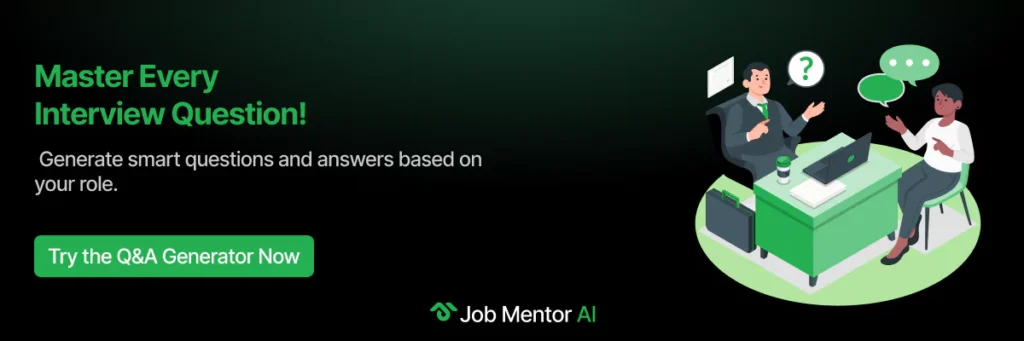Top 65 WordPress Interview Questions and Answers 2025
Looking to ace your WordPress developer interview in 2025? This comprehensive guide covers the top 65 WordPress interview questions and answers designed for all skill levels from freshers to experienced professionals. Whether you’re preparing for coding challenges, plugin development, theme customization, or site optimization, these carefully crafted questions will help you showcase your expertise and land your dream WordPress job. Dive in to boost your confidence and master the essential WordPress concepts that employers value most.

What is a WordPress Developer?
A WordPress developer is a professional who designs, builds, and customizes websites using the WordPress content management system (CMS). They work with programming languages such as PHP, HTML, CSS, and JavaScript to create themes, plugins, and custom functionality tailored to client or business needs. Their role often includes optimizing websites for performance, security, and SEO, ensuring that the site is user-friendly, responsive, and aligned with modern web standards. Skilled developers also troubleshoot issues, maintain existing sites, and integrate third-party tools to enhance website capabilities.
65 Must Know WordPress Interview Questions for 2025
WordPress Interview Questions for Freshers
- What is WordPress?
- Difference between WordPress.org and WordPress.com?
- What are posts vs. pages in WordPress?
- Explain permalinks and their importance.
- How do you install WordPress?
- What is the WordPress loop?
- Define plugins and widgets.
- What are themes and child themes?
- Describe custom post types & taxonomies.
- What is the REST API in WordPress?
WordPress Intermediate Interview Questions
- How do you convert a static HTML site into a WordPress theme?
- Explain WordPress hooks: actions vs. filters.
- How do you register and enqueue styles and scripts?
- Describe WP_Query vs. get_posts.
- How do you create a custom widget?
- What are must‑use (MU) plugins?
- How do you handle theme customization via child themes?
- Explain security best practices: sanitization, nonces, SSL.
- How do you optimize images and use a CDN?
- Describe caching strategies: object cache, page cache, transients.
WordPress Experienced-Level Interview Questions
- How do you build a plugin from scratch with a settings page?
- What are custom Gutenberg blocks and how do you register them?
- Explain REST API authentication with OAuth or JWT.
- How do you migrate a live WordPress site to a new host with minimal downtime?
- How do you debug performance issues in WordPress?
- How do you implement advanced schema markup in WordPress?
- What is a multisite network and how do you configure it?
- How do you integrate Git and CI/CD in WordPress?
- Block editor vs. Classic editor: which is better?
- How do you write automated unit tests for WordPress?
WordPress Interview Questions on Plugins and Widgets
- What is a WordPress plugin and what’s its file structure?
- How do you hook into activation and deactivation hooks?
- Explain plugin internationalization (i18n) with translations.
- How do you build a plugin settings page using the Settings API?
- Describe AJAX calls in WordPress plugin context.
- How do you register widget areas and a custom widget class?
- What are filter hooks vs. action hooks in plugin context?
- How do you manage plugin versioning and updates?
- How do you prevent plugin conflicts (namespaces, prefixing)?
- How do you sanitize and validate plugin form inputs securely?
WordPress Interview Questions on Theme Customization
- Explain the WordPress template hierarchy in themes.
- How do you create a custom page template?
- How do you implement responsive design and mobile‑first CSS in a theme?
- How do you register menus and customizer settings?
- Describe how to use template parts and get_template_part().
- How do you override parent theme templates in a child theme?
- How do you integrate Yoast SEO or Rank Math in theme development?
- How do you implement structured data markup in theme templates?
- How do you enqueue fonts and Google Analytics in the theme footer properly?
- How do you optimize a theme for speed?
WordPress Interview Questions on Site Optimization and Performance
- What is the critical rendering path and how can you optimize it?
- How do you use caching plugins for better performance?
- How do you implement image optimization in WordPress?
- How do you use a CDN for static assets?
- How do you optimize the WordPress database?
- What are key technical SEO practices in WordPress?
- How do you improve mobile performance in WordPress?
- What tools can you use to analyze and improve site speed?
- How do you implement lazy loading, defer parsing JS, and preconnect fonts?
- How do you implement structured data via JSON‑LD?
WordPress Interview Questions on Coding and Development
- How do you create a custom shortcode in WordPress?
- How do you register a custom post type with code?
- How do you enqueue a JavaScript file in WordPress?
- How do you create a custom REST API endpoint in WordPress?
- How do you add a custom meta box in the WordPress admin?
WordPress Interview Questions for Freshers
WordPress Interview Questions for Freshers will introduce you to the basics and core concepts, perfect for beginners eager to start their career.
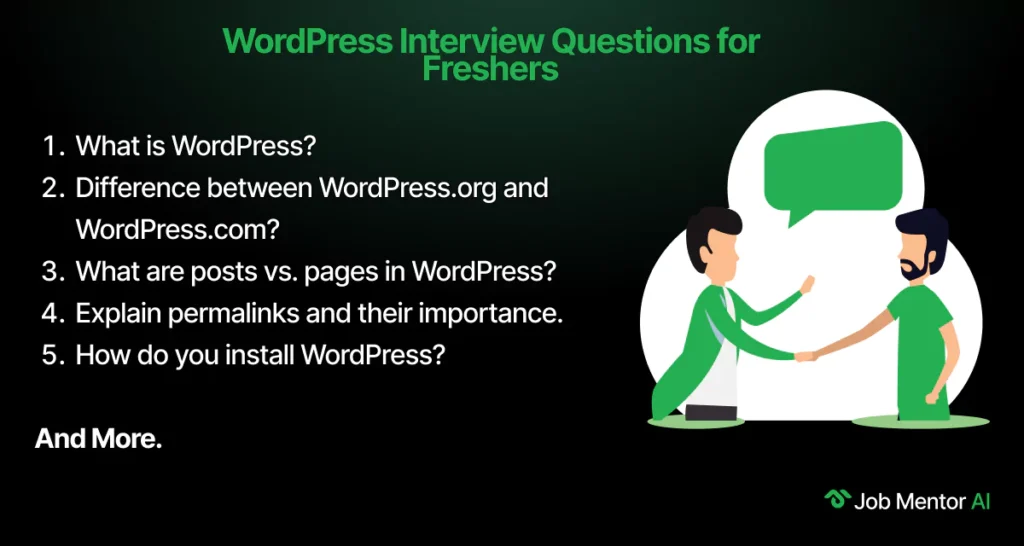
1. What is WordPress?
WordPress is an open-source CMS that allows users to create and manage websites easily without deep coding knowledge. It supports themes, plugins, and customizations, making it flexible for blogs, business sites, and eCommerce. With its SEO-friendly structure, responsive designs, and large community, WordPress powers over 40% of websites globally.
2. Difference between WordPress.org and WordPress.com?
WordPress.org is self-hosted, giving full control over customization, plugins, and themes. You need to purchase hosting and a domain. WordPress.com is hosted, limiting customization unless you choose higher-paid plans. For businesses and developers, WordPress.org is preferred due to flexibility and scalability.
3. What are posts vs. pages in WordPress?
Posts are time-based entries, ideal for blogs and news updates, while pages are static content such as About Us or Contact pages. Posts can be categorized and tagged, whereas pages are hierarchical and not part of blog archives. Understanding this helps structure content for SEO and user navigation.
4. Explain permalinks and their importance.
Permalinks are permanent URLs for posts and pages. SEO-friendly permalinks improve search visibility and user experience. For example, /blog/seo-tips is better than ?p=123. Changing permalink structure early is ideal to avoid broken links and indexing issues.
5. How do you install WordPress?
You can install WordPress manually by uploading files to a server and creating a database, or automatically using hosting providers’ one-click installers like Softaculous. After installation, you can log in, choose a theme, install plugins, and customize settings.
6. What is the WordPress loop?
The loop is PHP code that displays posts dynamically from the database. It processes each post and outputs it with HTML markup. Developers customize the loop to control content display, helping with SEO by structuring headings and meta data.
7. Define plugins and widgets.
Plugins extend functionality, such as adding SEO tools or eCommerce features. Widgets are small content blocks like sidebars, search bars, or recent posts. Together, they enhance user experience and SEO performance.
8. What are themes and child themes?
Themes control website design and layout. Child themes inherit parent theme functionality but allow customizations without affecting updates. They’re essential for safe theme modifications.
9. Describe custom post types & taxonomies.
Custom post types allow creating specific content formats like portfolios or testimonials. Taxonomies organize content through categories and tags, improving SEO structure.
10. What is the REST API in WordPress?
The REST API allows developers to interact with WordPress data via JSON, enabling integrations with apps, CRMs, and other platforms.
Explore More Helpful Resources
WordPress Intermediate Interview Questions
WordPress Intermediate Interview Questions dive deeper into practical skills and common challenges you’ll face in real projects.
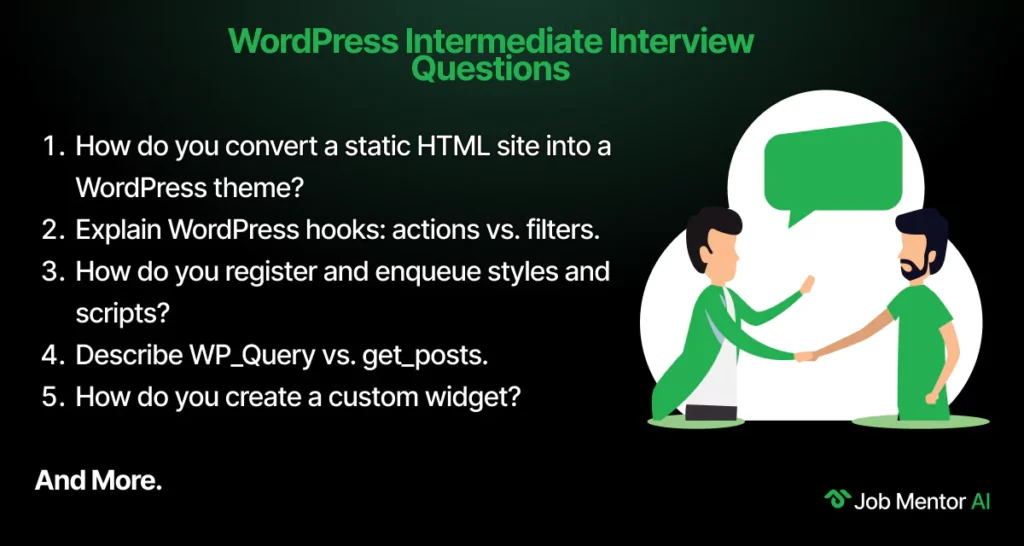
11. How do you convert a static HTML site into a WordPress theme?
To convert a static HTML site into a WordPress theme, you split the HTML into multiple PHP files following the WordPress template hierarchy (header.php, footer.php, index.php, etc.). Then, replace static content with WordPress template tags like the_content() and wp_head(). You’ll also enqueue CSS/JS files using functions.php. This approach keeps the site’s design but makes it dynamic, SEO‑friendly, and easier to manage through the WordPress admin.
12. Explain WordPress hooks: actions vs. filters.
Hooks let developers modify WordPress without editing core files. Actions execute custom functions at specific events (e.g., wp_enqueue_scripts). Filters modify data before it’s output (e.g., the_content). They improve flexibility, SEO customization, and maintainability. Using hooks keeps your site update-safe while allowing custom features like adding schema markup or modifying metadata.
13. How do you register and enqueue styles and scripts?
In WordPress, you use wp_enqueue_style() for CSS and wp_enqueue_script() for JS inside the functions.php file. Enqueuing ensures scripts load only when needed, prevents conflicts, and allows WordPress to manage dependencies. For SEO, proper script loading improves page speed, which helps rankings. Always enqueue rather than hardcoding files in templates.
14. Describe WP_Query vs. get_posts.
WP_Query is a powerful class for custom queries with advanced parameters like pagination and meta queries. get_posts is a simplified function returning an array of posts without pagination. For SEO‑driven websites, WP_Query is often preferred for flexibility, such as pulling specific content types for landing pages.
15. How do you create a custom widget?
You can create a custom widget by extending the WP_Widget class in a plugin or theme. This involves defining widget output, form fields, and update methods. Custom widgets enhance user engagement and SEO, such as adding “Featured Posts” or “Popular Categories” to sidebars.
16. What are must‑use (MU) plugins?
MU plugins are auto-loaded plugins placed in the /mu-plugins/ folder. They can’t be deactivated from the dashboard and are useful for essential functionality like security, caching, or SEO tracking scripts. They’re ideal for maintaining critical features across multisite networks.
17. How do you handle theme customization via child themes?
Child themes allow you to modify a parent theme without losing changes during updates. You create a new theme folder with a style.css referencing the parent. Customization is done in template files, stylesheets, or functions.php. This is critical for SEO because updates won’t break site structure.
18. Explain security best practices: sanitization, nonces, SSL.
Sanitization ensures user input is safe using functions like sanitize_text_field(). Nonces verify request authenticity, preventing CSRF attacks. SSL encrypts data transfer. These measures protect your site from hacks that could hurt SEO by causing blacklisting.
19. How do you optimize images and use a CDN?
Image optimization involves compressing files without losing quality, using responsive image sizes, and enabling lazy loading. A CDN (Content Delivery Network) serves files from global servers, reducing load time. Both improve Core Web Vitals, boosting SEO performance.
20. Describe caching strategies: object cache, page cache, transients.
Object caching stores database queries in memory, page caching saves full HTML pages, and transients store temporary data. Using plugins like WP Rocket or server‑level caching improves speed, user experience, and search rankings.
WordPress Experienced-Level Interview Questions
WordPress Interview Questions for Experienced focus on advanced topics, including performance tuning and security. You can enhance your preparation further with our AI Interview Answer Generator, designed to help you craft perfect responses.
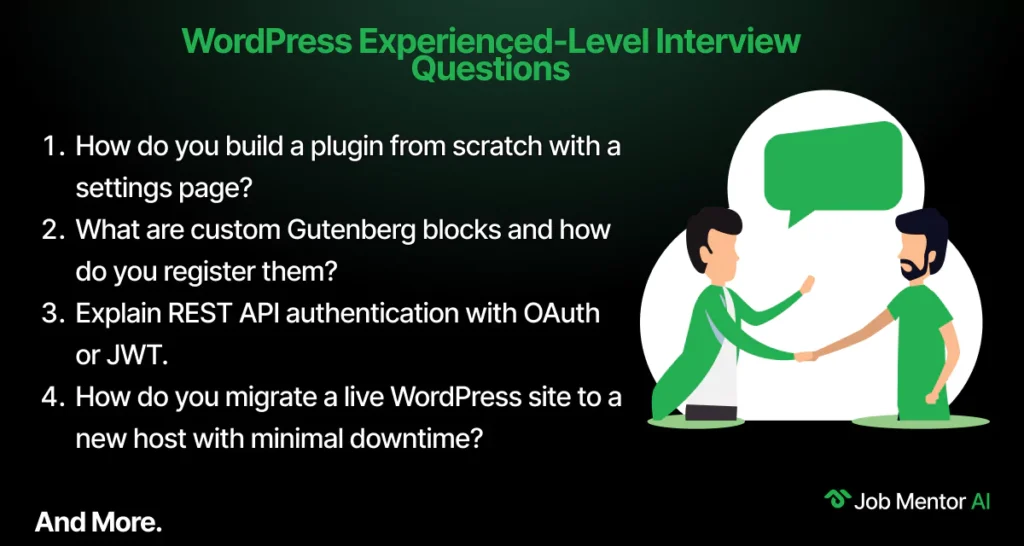
21. How do you build a plugin from scratch with a settings page?
To build a plugin from scratch, create a new PHP file with a plugin header and place it in the /wp-content/plugins/ folder. Use hooks like add_action() to load functions. For a settings page, use the WordPress Settings API to register settings, fields, and sections. A good plugin follows coding standards, sanitizes inputs, and is lightweight for performance. Custom plugins allow advanced features like SEO tracking, automation, or integrations without relying on third-party tools.
22. What are custom Gutenberg blocks and how do you register them?
Custom Gutenberg blocks are reusable content components built using React and JavaScript. You register them by creating block JavaScript files and using register_block_type() in PHP. They allow more flexible content creation while keeping code clean. SEO benefits come from structured content, improved design consistency, and the ability to include schema markup directly in block output.
23. Explain REST API authentication with OAuth or JWT.
The WordPress REST API allows external applications to interact with site data. OAuth and JWT provide secure authentication. OAuth uses tokens after user consent, while JWT sends a signed token with each request. This is important for integrating WordPress with CRMs, mobile apps, or custom dashboards while maintaining security, preventing unauthorized access, and safeguarding SEO-sensitive data.
24. How do you migrate a live WordPress site to a new host with minimal downtime?
Start by backing up files and the database. Use migration plugins like Duplicator or All-in-One WP Migration or do it manually. Update wp-config.php with the new database credentials, then point the domain to the new host’s nameservers. Test the site on a temporary domain before switching DNS. Minimal downtime prevents SEO ranking drops and ensures user trust.
25. How do you debug performance issues in WordPress?
Use tools like Query Monitor to track slow database queries, identify resource-heavy plugins, and monitor PHP errors. Test page speed with GTmetrix or PageSpeed Insights. Disable unused plugins and themes, optimize queries, and enable caching. Performance tuning helps improve Core Web Vitals, which are critical for SEO rankings.
26. How do you implement advanced schema markup in WordPress?
Schema markup helps search engines understand your content better. You can add it manually in theme templates or use plugins like Rank Math. For advanced needs, generate JSON-LD data and output it in the <head> section. This improves click-through rates by enabling rich snippets like ratings, FAQs, and event details in SERPs.
27. What is a multisite network and how do you configure it?
A WordPress multisite allows multiple websites to run on one installation. Enable it by adding constants to wp-config.php and updating .htaccess. It’s ideal for organizations managing multiple sites with shared themes and plugins. SEO management is easier because you can centralize updates and control site structure from one dashboard.
28. How do you integrate Git and CI/CD in WordPress?
You can integrate GitHub or Bitbucket with deployment tools like GitHub Actions or Azure Pipelines. Changes pushed to the repo can trigger automatic testing and deployment to staging or production. CI/CD ensures faster, more reliable updates without manual file uploads. This reduces errors and helps keep SEO-critical sites stable during changes.
29. Block editor vs. Classic editor: which is better?
The Block Editor (Gutenberg) offers a more visual, modular approach to content creation, ideal for building layouts without coding. The Classic Editor is simpler and faster for basic writing tasks. For SEO, the Block Editor allows structured content with better heading control, but choice depends on workflow needs.
30. How do you write automated unit tests for WordPress?
Use PHPUnit and the WordPress test suite to write unit tests for plugins, themes, or custom code. Tests ensure code changes don’t break existing functionality. This is especially important for high-traffic SEO-driven sites where downtime or broken features can hurt rankings and user experience.
WordPress Interview Questions on Plugins and Widgets
WordPress Interview Questions on Plugins and Widgets explore essential customization skills, with insights to build dynamic features
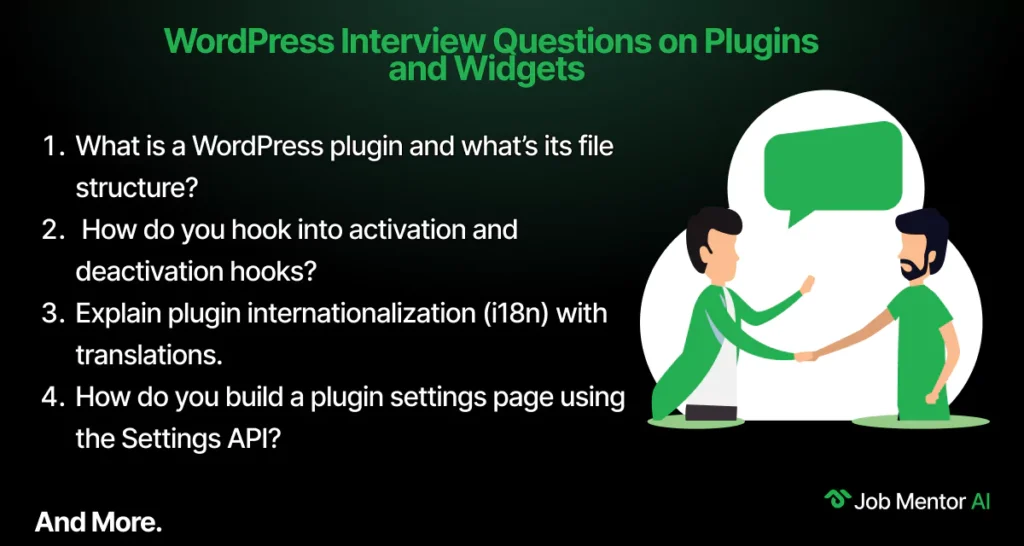
31. What is a WordPress plugin and what’s its file structure?
A WordPress plugin is a set of PHP files that extends or modifies core functionality without changing WordPress itself. The basic file structure includes the main plugin file with a header comment, optional subfolders for CSS, JS, and templates, and additional PHP files for logic. Well-structured plugins follow coding standards, use hooks, and separate logic from presentation. Organized file structure makes the plugin easier to maintain, improves performance, and prevents conflicts, which is critical for SEO.
32. How do you hook into activation and deactivation hooks?
Activation hooks (register_activation_hook) run when a plugin is activated, useful for creating database tables or setting default options. Deactivation hooks (register_deactivation_hook) run when it’s deactivated, used for cleanup tasks. Using these hooks keeps your site optimized and free from leftover data, which helps maintain performance and prevents SEO issues caused by unnecessary database bloat.
33. Explain plugin internationalization (i18n) with translations.
Internationalization (i18n) in plugins allows content to be translated into multiple languages. You prepare the plugin by wrapping strings in translation functions like __() and _e(), then generate a .pot file for translators. This process improves accessibility for global users, enhances SEO by targeting multiple languages, and makes your plugin appealing to a broader audience.
34. How do you build a plugin settings page using the Settings API?
To create a settings page, register settings with register_setting(), add sections with add_settings_section(), and create fields with add_settings_field(). Then display them in an admin page. Properly designed settings pages make plugins user-friendly, reduce misconfigurations, and help maintain consistent SEO practices, such as setting default meta values.
35. Describe AJAX calls in WordPress plugin context.
AJAX allows plugins to update data without reloading the page. You register AJAX handlers using add_action() for logged-in (wp_ajax_) and guest users (wp_ajax_nopriv_). This improves user experience with faster interactions. From an SEO perspective, it reduces bounce rates by keeping visitors engaged without unnecessary page loads.
36. How do you register widget areas and a custom widget class?
You register widget areas using register_sidebar() in functions.php. To create a custom widget, extend the WP_Widget class and define its output, form, and update methods. Custom widgets can display dynamic SEO elements like “Top Categories” or “Latest Articles,” improving site navigation and internal linking.
37. What are filter hooks vs. action hooks in plugin context?
In plugins, action hooks let you run code at specific points, such as saving a post, while filter hooks let you modify data before output. Filters can change titles, content, or metadata, which is powerful for SEO optimization, like appending keywords or adding schema tags to content dynamically.
38. How do you manage plugin versioning and updates?
Versioning ensures compatibility and stability. You maintain a version number in the plugin header and use changelogs to document updates. Proper update management prevents site breaks, reduces downtime, and keeps SEO intact by ensuring functionality is always optimized for performance and search engines.
39. How do you prevent plugin conflicts (namespaces, prefixing)?
Conflicts happen when two plugins use the same function or variable names. Using PHP namespaces or unique prefixes for functions, classes, and constants prevents these issues. Avoiding conflicts ensures smooth performance, which indirectly benefits SEO by preventing errors that could impact indexing.
40. How do you sanitize and validate plugin form inputs securely?
Sanitization cleans data before saving, using functions like sanitize_text_field() or esc_url(). Validation ensures the data meets expected formats. These practices protect against XSS or SQL injection, maintain data integrity, and prevent security issues that could lead to site blacklisting and SEO penalties.
WordPress Interview Questions on Theme Customization
WordPress Interview Questions on Theme Customization guide you through designing and optimizing themes for the best user experience. For tailored application materials, try the AI Cover Letter Generator to craft a cover letter within a second.
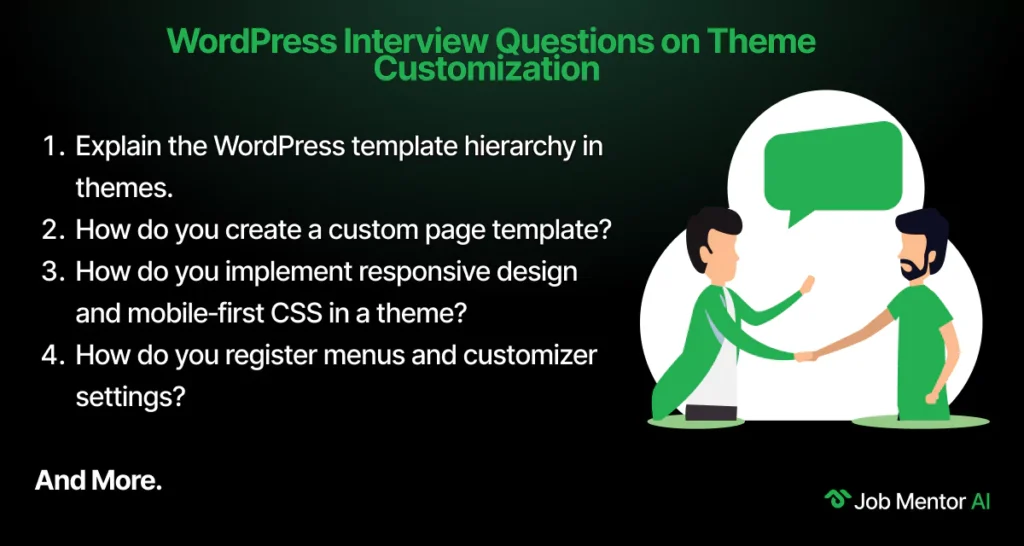
41. Explain the WordPress template hierarchy in themes.
The template hierarchy is the order WordPress uses to decide which theme file to load for a page request. For example, a single post may use single-{post-type}.php, then single.php, and finally index.php if no specific file exists. Understanding this hierarchy allows developers to create targeted templates for better SEO, such as unique layouts for blog posts, category pages, or custom post types that improve user engagement.
42. How do you create a custom page template?
To create a custom page template, add a new PHP file to your theme with a header comment like /* Template Name: Custom Page */. Then design the layout and use WordPress template tags to pull dynamic content. This is valuable for SEO because you can build landing pages with tailored layouts, targeted keywords, and optimized calls to action.
43. How do you implement responsive design and mobile‑first CSS in a theme?
Responsive design ensures your site adapts to different devices. You can use CSS media queries, flexible grids, and scalable images. Mobile‑first design starts with styles for small screens and adds complexity for larger devices. Mobile responsiveness is a major SEO ranking factor since Google uses mobile‑first indexing.
44. How do you register menus and customizer settings?
Register menus using register_nav_menus() in functions.php. For customizer settings, use customize_register to add controls for colors, fonts, and layouts. A well‑configured Customizer improves user control and helps maintain a consistent brand appearance, which strengthens SEO through improved user experience.
45. Describe how to use template parts and get_template_part().
get_template_part() allows you to reuse sections like headers, footers, or loops across templates. This keeps your theme code clean and consistent. Reusable parts make updates easier and reduce coding errors, indirectly benefiting SEO by ensuring consistent markup and faster development.
46. How do you override parent theme templates in a child theme?
Copy the template file from the parent theme into the child theme, keeping the same folder structure. Modify it as needed. This ensures updates to the parent theme won’t overwrite your changes. It’s essential for SEO because updates won’t break custom optimizations like structured data or internal linking.
47. How do you integrate Yoast SEO or Rank Math in theme development?
You can integrate SEO plugins by adding theme support for features like breadcrumbs or by customizing metadata output. This allows better control over titles, descriptions, and schema. Integration ensures the theme works seamlessly with SEO tools, boosting search visibility.
48. How do you implement structured data markup in theme templates?
Structured data can be added manually in JSON‑LD format within header.php or via hooks. You can mark up articles, products, or events so search engines better understand your content. Rich snippets improve click‑through rates, enhancing SEO results.
49. How do you enqueue fonts and Google Analytics in the theme footer properly?
Use wp_enqueue_style() for fonts and add Google Analytics tracking via wp_enqueue_script() or wp_footer action. Loading them in the footer improves page speed and Core Web Vitals, which boosts SEO rankings.
50. How do you optimize a theme for speed?
Minimize CSS and JavaScript, enable lazy loading for images, and preload key resources. Use caching plugins and clean code structure. Speed optimization is vital for SEO because faster sites rank higher and provide better user experiences.
WordPress Interview Questions on Site Optimization and Performance
WordPress Interview Questions on Site Optimization and Performance focus on enhancing website speed, SEO rankings, and overall reliability. Elevate your interview performance with our AI Interview Intelligence, which captures your real interviews in real time and delivers actionable insights to refine your answers and boost confidence.
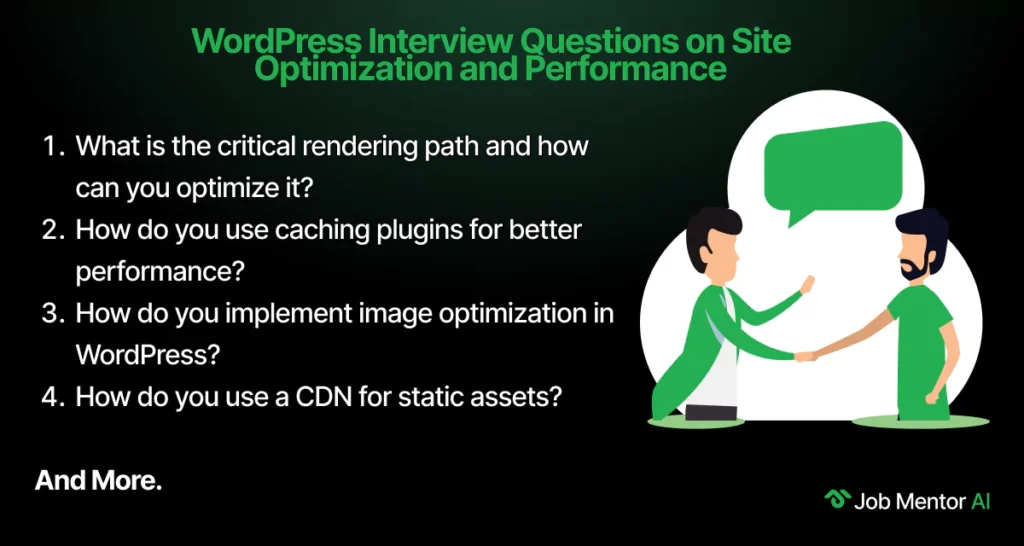
51. What is the critical rendering path and how can you optimize it?
The critical rendering path is the sequence of steps browsers take to convert HTML, CSS, and JavaScript into pixels on the screen. To optimize it, minimize render‑blocking resources, inline critical CSS, defer non‑essential scripts, and preload key assets. A faster rendering path improves user experience and Core Web Vitals, which directly impact SEO rankings.
52. How do you use caching plugins for better performance?
Caching plugins like W3 Total Cache or WP Rocket store static versions of pages, reducing server processing time. Page caching speeds up content delivery, while object caching stores database query results. Proper caching setup reduces load times, lowers bounce rates, and improves search engine visibility.
53. How do you implement image optimization in WordPress?
Use plugins like Smush or ShortPixel to compress images without losing quality, enable WebP format, and apply responsive srcset attributes. Optimized images load faster, improve Core Web Vitals, and enhance both SEO performance and user engagement.
54. How do you use a CDN for static assets?
A Content Delivery Network (CDN) distributes static files like images, CSS, and JS across multiple global servers. This shortens the distance between the user and the server, speeding up load times. Faster delivery improves user experience and search rankings, especially for international audiences.
55. How do you optimize the WordPress database?
Database optimization involves removing post revisions, spam comments, and expired transients. Use tools like WP‑Optimize or phpMyAdmin to clean up tables and optimize indexes. A lean database improves query performance, reducing server load and boosting SEO by improving speed metrics.
56. What are key technical SEO practices in WordPress?
Technical SEO includes creating an XML sitemap, configuring robots.txt, adding canonical tags, enabling breadcrumbs, and ensuring mobile‑friendly design. These practices help search engines crawl and index your site efficiently, improving rankings and organic traffic.
57. How do you improve mobile performance in WordPress?
Use a responsive theme, enable lazy loading, compress images, and optimize Core Web Vitals like CLS, LCP, and FID. Testing with Google’s Lighthouse ensures you meet mobile‑first indexing requirements, which is critical for SEO rankings.
58. What tools can you use to analyze and improve site speed?
Tools like Google PageSpeed Insights, GTmetrix, and Pingdom provide performance reports, highlighting issues like large images or unused CSS. Query Monitor helps debug database queries. Using these tools regularly ensures your site remains fast and SEO‑friendly.
59. How do you implement lazy loading, defer parsing JS, and preconnect fonts?
Lazy loading delays image and video loading until they’re visible on screen, reducing initial load time. Deferring JavaScript parsing moves non‑critical scripts to load after the main content. Preconnecting fonts speeds up font delivery. These optimizations improve Core Web Vitals and boost SEO rankings.
60. How do you implement structured data via JSON‑LD?
Structured data in JSON‑LD format is added in the <head> section or via hooks. You can mark up FAQs, products, events, or reviews so search engines can display rich snippets. This increases click‑through rates and improves visibility in search results.
WordPress Interview Questions on Coding and Development
WordPress Interview Questions on Coding and Development cover hands-on programming challenges to prove your technical expertise. Sharpen your skills using our AI Mock Interview Practice.
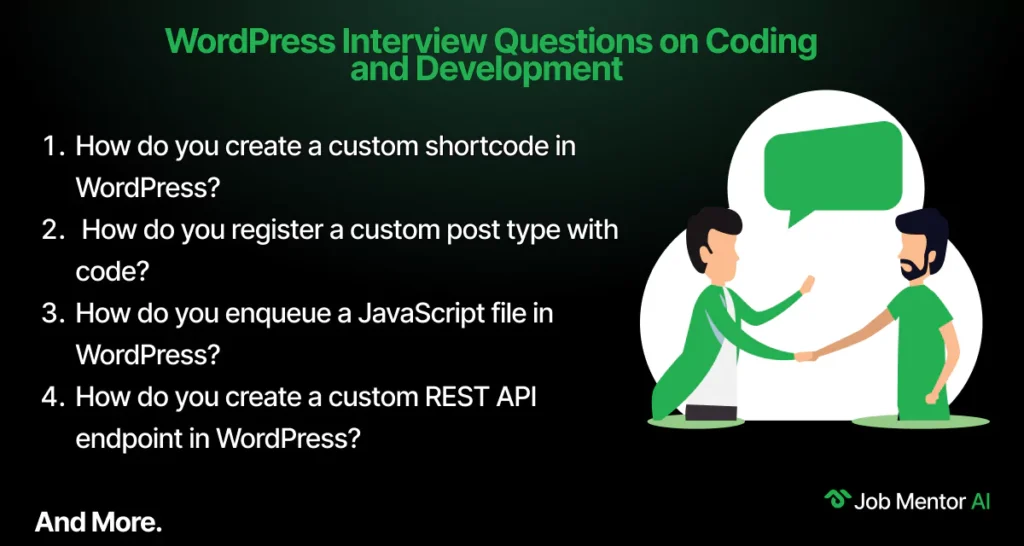
61. How do you create a custom shortcode in WordPress?
A shortcode lets you insert dynamic content into posts or pages using a simple tag like [my_shortcode]. To create one, use the add_shortcode() function in functions.php or a plugin file.
For example:
function custom_greeting() {
return “Hello, welcome to my site!”;
}
add_shortcode(‘greet’, ‘custom_greeting’);
Shortcodes are great for reusing code without editing templates and can be optimized to output SEO‑friendly HTML.
62. How do you register a custom post type with code?
Custom post types allow you to store different content formats like portfolios or testimonials. Use register_post_type() in functions.php:
function create_portfolio_cpt() {
register_post_type(‘portfolio’, [
‘label’ => ‘Portfolio’,
‘public’ => true,
‘supports’ => [‘title’, ‘editor’, ‘thumbnail’],
]);
}
add_action(‘init’, ‘create_portfolio_cpt’);
Custom post types improve SEO by organizing content into targeted categories.
63. How do you enqueue a JavaScript file in WordPress?
Enqueueing ensures scripts are loaded properly without conflicts. In functions.php:
function load_custom_script() {
wp_enqueue_script(‘custom-js’, get_template_directory_uri() . ‘/js/custom.js’, [‘jquery’], ‘1.0’, true);
}
add_action(‘wp_enqueue_scripts’, ‘load_custom_script’);
This method keeps site performance high, benefiting SEO by reducing page load issues.
64. How do you create a custom REST API endpoint in WordPress?
Custom endpoints allow external apps to access site data. Example:
function custom_api_route() {
register_rest_route(‘custom/v1’, ‘/data’, [
‘methods’ => ‘GET’,
‘callback’ => ‘custom_api_callback’,
]);
}
function custom_api_callback() {
return [‘message’ => ‘Hello from API’];
}
add_action(‘rest_api_init’, ‘custom_api_route’);
This is useful for integrating with external systems while controlling data output.
65. How do you add a custom meta box in the WordPress admin?
Meta boxes let you add extra input fields to post edit screens. Example:
function add_custom_meta_box() {
add_meta_box(‘custom_box’, ‘Extra Info’, ‘custom_box_callback’, ‘post’);
}
function custom_box_callback($post) {
echo ‘<input type=”text” name=”extra_info” value=””>’;
}
add_action(‘add_meta_boxes’, ‘add_custom_meta_box’);
Meta boxes help store structured content, which can be used for SEO‑enhanced templates.
Skills a WordPress Developer Should Have
- Proficient in PHP, JavaScript, HTML, and CSS
- Experience with plugin and theme development
- Understanding of SEO best practices and website optimization
- Knowledge of version control systems like Git
- Strong debugging and problem-solving skills
- Awareness of WordPress security standards and best practices
- Ability to optimize website speed and performance
- Good communication and teamwork skills
- Familiarity with REST API and Gutenberg block development
- Adaptability to new tools and technologies
Questions to Ask the Interviewer
- How mature is the current DevOps culture in your organization?
- What CI/CD tools and workflows does the team currently use?
- What are the biggest challenges the DevOps team is facing?
- How does the team handle infrastructure as code and configuration management?
- What are the expectations for this role in the first six months?
- How often do deployments happen, and what’s the rollback process?
- What monitoring and alerting tools are used for production systems?
- How does the team collaborate across development, QA, and operations?
Top 65 WordPress Interview Questions and Answers 2025
Table of Contents
Recommended Resources

Top 30 Technical Program Management Interview Questions
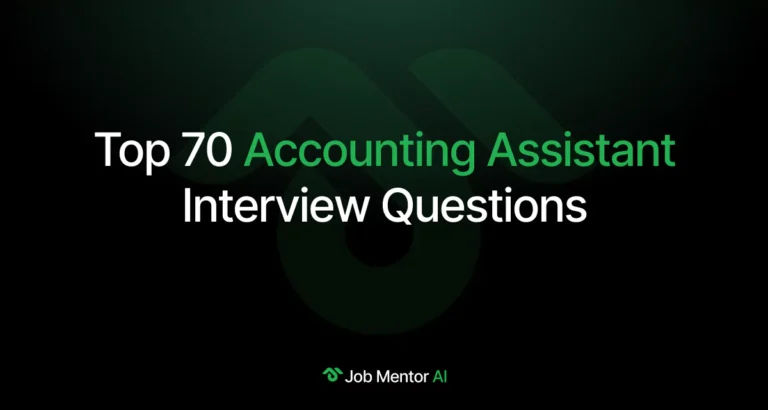
Top 70 Accounting Assistant Interview Questions and Answers

Top 50 AI Engineer Interview Questions
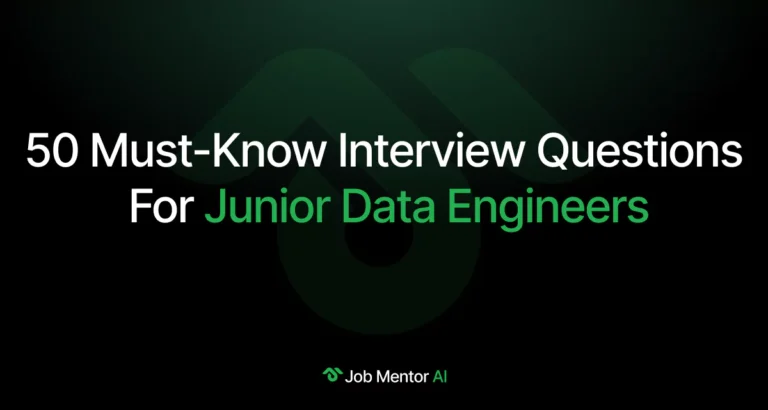
Data Engineer Interview Questions

UI/UX Designer Interview Questions

30 QA Interview Questions and Answers for 2025