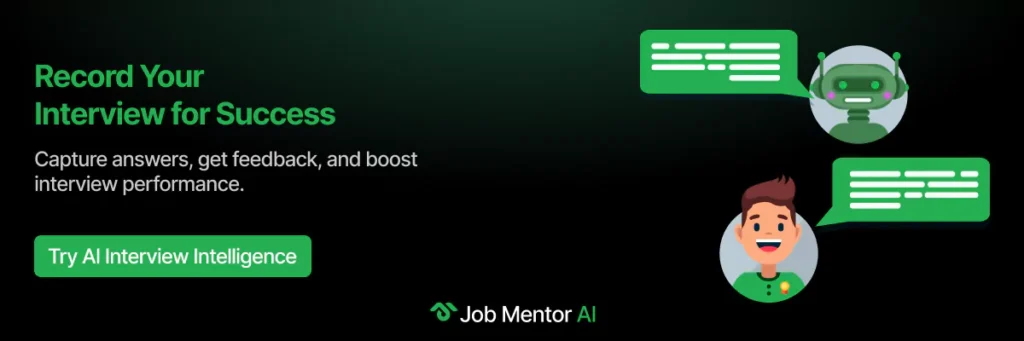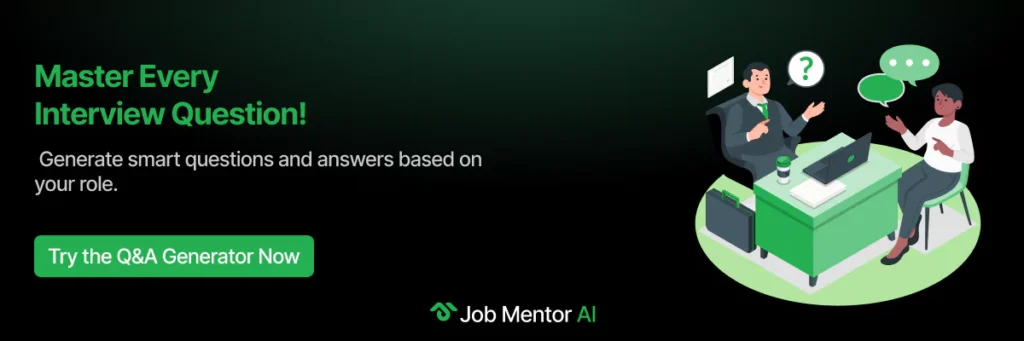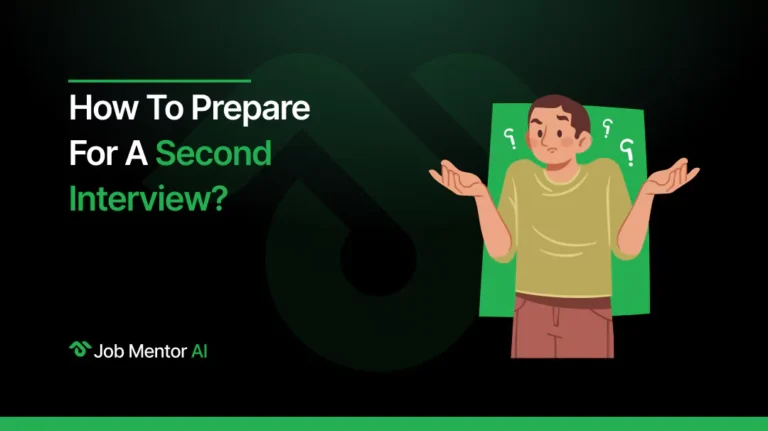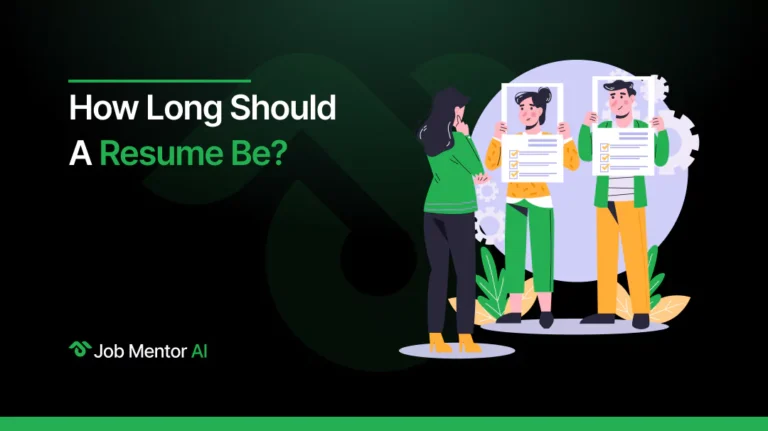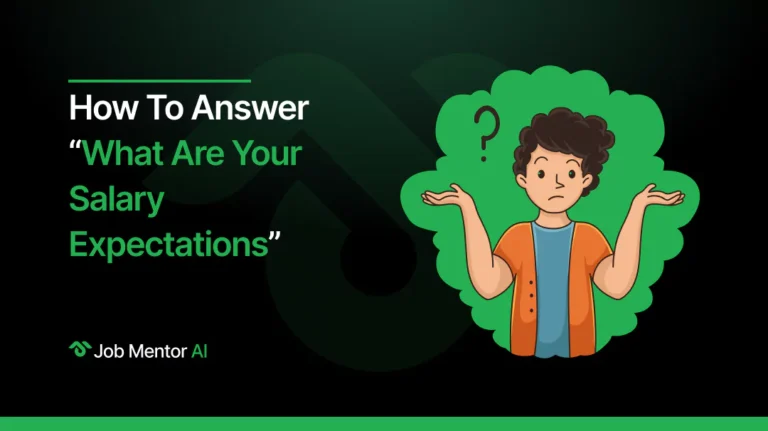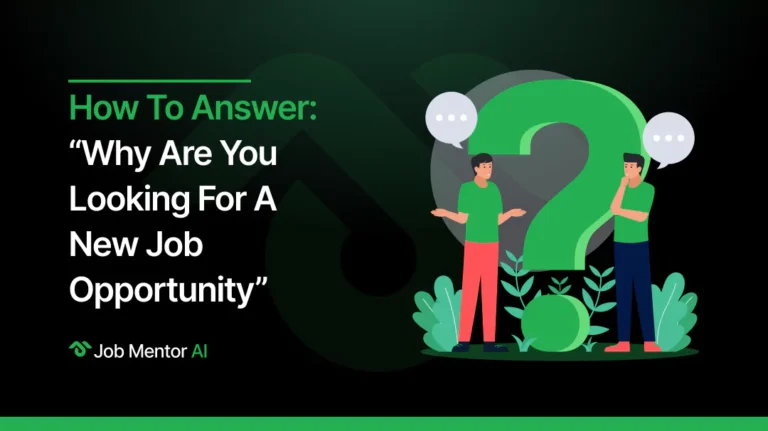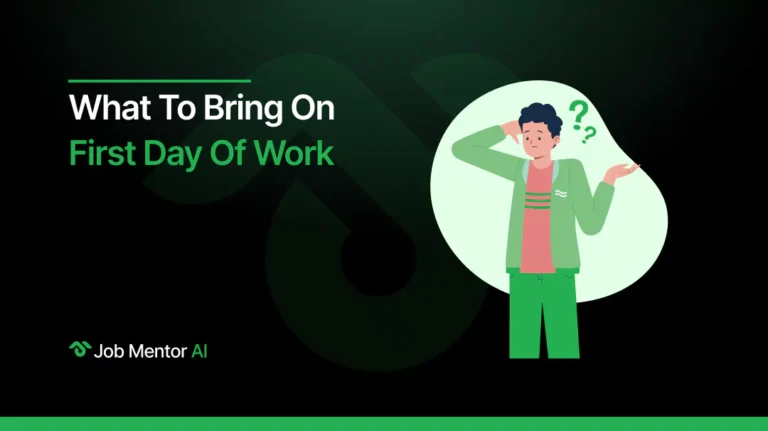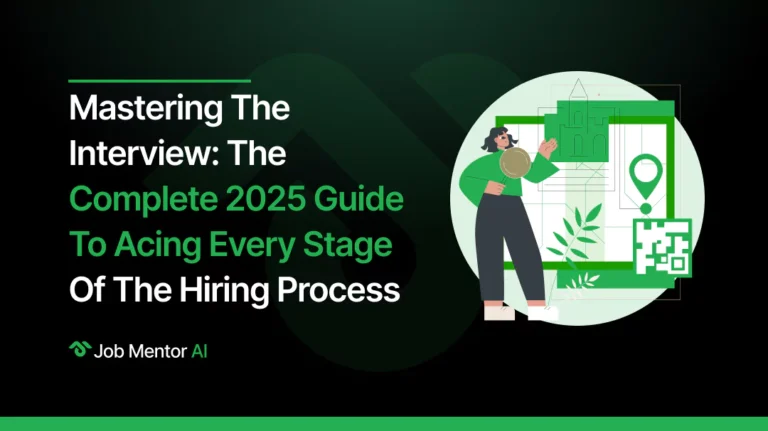Interviews can feel intimidating even for the most prepared candidates. Whether you’re applying for your very first job or aiming for a senior role, it’s completely natural to feel unsure about how to frame your answers. That’s where AI Interview Answer Generator from Job Mentor AI comes in. It’s designed to make interview preparation less stressful and more effective, so you walk in with confidence, not anxiety.
Let’s walk you through everything you need to know, step by step.
What Is an AI Interview Answer Generator?
The AI Interview Answer Generator is a feature built into the Job Mentor AI Chrome extension. It’s like a digital coach that helps you answer interview questions more clearly and confidently. Using information from your resume, the job title, and the job description, it creates personalized responses that feel authentic and well-structured.
Whether you’re preparing for a technical role or a general one, it tailors its answers to your unique skills and experience.
No matter your experience level or profession, this tool can help you get ready for any interview. And when paired with our Mock Interview Practice feature, you can practice in a more realistic setting, so you feel prepared for anything that comes your way.
How to Use AI Interview Answer Generator: Step-by-Step Guide
Our AI interview Answer Generator is a Free tool. Here’s how easy it is to get started:
1. Go to the Website
First, open your browser like Google Chrome. Search for “Job Mentor Extension” in the search bar. When you find the website, click to open it.
2. Add the Extension to Chrome
On the website, you’ll see a button that says “Add to Chrome.” Click that, and it will add the Job Mentor tool to your Chrome browser. You’ll see an icon for it pop up in the top-right corner of your browser.
3. Sign In
Now, open the Job Mentor tool by clicking on its icon in the top-right corner. It will ask you to sign in with your email. Type in your email and sign in so you can start using the tool.
4. Fill Out Your Job Info
After signing in, you’ll need to enter some details about the job you’re applying for.
- Job Title: What’s the position you’re applying for (like “Software Developer” or “QA Engineer”)?
- Company Name: Type the company’s name.
- Job Description: If you have a job description for the position, add it here (or just paste it from the job listing).
- Upload Your Resume: Upload your resume so the tool can understand your experience and make the questions more specific to you.
5. Generate Interview Questions and Answers
Once you’ve entered all the information, click the “Generate” button. In just a few seconds, the tool will create a list of interview questions based on the job you’re applying for. It will also provide smart, role-specific answers to help you get prepared.
6. Practice and Edit Your Answers
You can read through the generated questions and answers, and if you want, you can edit or tweak the answers to make them sound more like your own. The best part? You can keep revisiting the tool and practicing until you feel super confident. There’s no rush!
Why People Love Using AI for Interview Practice
Here are just a few benefits our users appreciate:
- Saves Time: No need to search for questions online or brainstorm responses
- Personalized: Every answer is tailored to your skills and goals
- Stress-Free: Practice whenever you like, without the pressure
- Unlimited Sessions: Prep as much or as little as you need
- Free to Start: Get full access to core features at no cost
Looking for advanced support? Our Pricing page outlines premium features you can unlock when you’re ready.
AI Use Case (With Verified Data & Source)
A recent Computer Science graduate used Job Mentor AI’s Interview Answer Generator in early 2025 while applying for a junior software developer role. On Job Mentor AI’s official website, users report that the tool made them 3× more likely to reach the next interview round, saved hours (cutting prep time in half), and helped over 85% of users feel more confident in their responses. After entering their resume and job description, the graduate generated 10 tailored questions and answers, practiced via the mock-interview feature, and within two weeks of using it, received an interview invitation and eventually secured a job offer.
3x More Chances to Land the Next Round
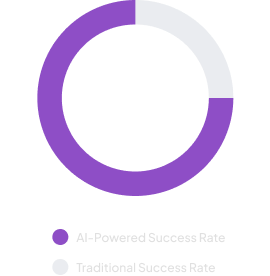
Job Mentor AI official site (features & stats): jobmentorai.com includes claims of “3× more likely to land the next round,” halved prep time, and 85% confidence boost.
For broader context on the impact of AI in interview preparation, a recent report by PageOn.ai found that 70% of users feel more prepared and less anxious after using AI-powered interview tools. Additionally, 44% of recruiters say these tools streamline the hiring process by saving time and improving candidate targeting.
Who Uses AI Interview Answer Generator?
The beauty of the AI Interview Answer Generator is its versatility. It’s designed to help a wide range of people:
- Students and recent grads who are preparing for their first big interview and want to make a strong impression.
- Professionals looking to level up in their careers, switch industries, or simply refine their interview skills.
- Freelancers or contractors who need to communicate their value clearly and confidently to potential clients.
- Even recruiters and hiring managers use it to create targeted practice questions for candidates.
Key Features of the AI Q&A Generator
AI Interview Answer Generator helps you prepare for interviews by tailoring questions to your job and experience. Check out its key features:
- Resume-Based Customization: The tool reads your resume to craft interview questions based on your experience, skills, and achievements, ensuring relevant preparation.
- Role-Specific Focus: Whether you’re a Data Analyst, UX Designer, SEO Specialist, or Product Manager, the tool tailors questions and answers to your specific job or industry.
- Custom Q&A Creation: Focus on the interview areas that matter most to you. Whether you want to practice behavioral, technical, or soft skills, you can easily customize your Q&A sets.
- Access Anywhere, Anytime: It’s browser-based, so you can use it on any device laptop, tablet, or phone anytime, anywhere. Perfect for practicing on the go!
- Free to Start: You can explore the core features for free, with no upfront costs or hidden fees. Ideal for students and early-career professionals.
Q&As That Match Real Interview Questions
Top 10 Free AI Answer Generator Tools in 2025
AI Interview Answer Generator helps you prepare for interviews by tailoring questions to your job and experience. Check out its key features:
- Resume-Based Customization: The tool reads your resume to craft interview questions based on your experience, skills, and achievements, ensuring relevant preparation.
- Role-Specific Focus: Whether you’re a Data Analyst, UX Designer, SEO Specialist, or Product Manager, the tool tailors questions and answers to your specific job or industry.
- Custom Q&A Creation: Focus on the interview areas that matter most to you. Whether you want to practice behavioral, technical, or soft skills, you can easily customize your Q&A sets.
- Access Anywhere, Anytime: It’s browser-based, so you can use it on any device laptop, tablet, or phone anytime, anywhere. Perfect for practicing on the go!
- Free to Start: You can explore the core features for free, with no upfront costs or hidden fees. Ideal for students and early-career professionals.
Benefits of AI Answer Generators
Time-Saving
They generate answers in seconds, saving you hours of prep.
Personalized Responses
Answers are tailored to your resume, job title, and description, so they’re more relevant to your role.
Confidence Booster
Practicing with strong answers can help you feel more prepared and less anxious.
Always Available
Use it anytime, anywhere, perfect for last-minute prep or late-night practice.
Free to Start
Many tools offer useful features at no cost, making them accessible to all job seekers.
Prep Smarter, Not Longer, Save Hours
Limitations of AI Answer Generators
Robotic Tone
Sometimes the answers can sound too polished or unnatural, so it’s best to edit them.
Misses Context
If your input isn’t clear, the tool might miss important details about your experience.
Generic Output
Without enough info, the answers can feel basic or too general.
Over-Reliance
Using AI too much can make your delivery feel less authentic in real interviews.
Privacy Concerns
Always make sure the platform handles your resume and data securely.
Top 10 Free AI Answer Generator Tools in 2025
Tool Name
Key Feature
Free Access
Job Mentor AI
Free AI Interview Answer Generator & Cover Letter Generator
jobmentorai.com
Huru.ai
AI-powered mock interviews with feedback
huru.ai
Yoodli AI
Real-time speech coaching & filter word analysis
yoodli.ai
Rezi.ai
Resume-focused answer builder
rezi.ai
PageOn.ai
Comprehensive AI interview prep & stats
pageon.ai
Final Round AI
Interview Copilot with job-offer rate boost
Free tier + premium
finalround.com
NodeFlair
Customized interview Q&A generation
nodeflair.com
LogicBalls
Fast AI Q&A generator
logicballs.com
Interview Warmup by Google
Industry-specific question sets
google.com/interviewwarmup
MockAI
Customizable practice question sets
mockai.app
Key Takeaways
- AI Interview Answer Generators create personalized, role-specific answers using your resume and job details.
- They save time, build confidence, and offer flexible, stress-free practice.
- Edit AI answers to keep them natural and avoid sounding robotic.
- AI tools have limits; they may miss context and shouldn’t replace real practice.
- Top free tools in 2025 include Job Mentor AI, Huru.ai, Rezi.ai, and Yoodli AI.
- Using trusted sources like jobmentorai.com improves content credibility.
- Combining AI tools with traditional prep boosts interview success.
Table of Contents
Hear From Our Users
Read the success stories of candidates who aced their interviews
What I love about this AI Interview Assistant is how it helped me explain complex technical concepts like microservices architecture in a way that was easy for non-technical interviewers to follow. Highly Recommended!

John L.
Software Architect
I’m a data scientist and I always get asked about algorithms and data structures. The AI answer generator gave me detailed, well-explained answers that covered both theory and practical application. Absolutely recommended.

Lena F.
Data Scientist
Using this Interview Answer Generator saved me hours of prep time and helped me feel more confident. It’s simple, fast and delivers real answers to common interview questions. Thanks to this amazing tool, I got selected for my dream job.

Tom B.
Software Developer
As a front-end developer, I struggled with answering interview questions confidently. This AI Interview Assistant provided me with well structured responses that not only boosted my confidence but also impressed the interviewers.

Jake F.
Front-end Developer
As a software developer, I often get asked technical questions that are tough to answer on the spot. Jobmentorai’s interview answer generator helped me craft clear, concise responses that made me sound like an expert.

David M.
Software Developer
Frequently Asked Questions
How does Interviewer AI work?
Interviewer AI analyses your resume, job role, and industry information to generate personalised interview questions. It then offers smart, context-aware answers based on your background, helping you practice effectively and confidently.
Can I use AI to answer interview questions?
Absolutely! Our AI Interview Answer Generator provides detailed, relevant answers to common and role-specific questions. It’s especially useful for practising before a real interview or improving how you communicate your skills.
How does AI generate answers?
The tool uses natural language processing and machine learning to understand the job role and your experience. It then creates tailored responses that sound natural and professional, just like you’d answer in a real interview.
Is the AI Interview Answer Generator free to use?
Yes, Job Mentor Interview Answer Generator can start absolutely free. There are no upfront charges to access the basic features. Just install the extension, and you’re ready to start practising!
What kind of questions can I practise?
You’ll get access to:
- Behavioural and situational questions
- Role-specific technical questions
- Industry-related common questions
- Customizable questions you can edit or create yourself
Can employers detect AI-generated answers?
Most employers cannot tell if your answers were AI-generated, especially if you edit them to reflect your own voice and experience. Using AI as a guide ensures your responses stay authentic.
Is there a limit to how many interview answers I can generate?
No! With Job Mentor AI, you can generate as many interview answers as you need. There are no restrictions, so you can practice extensively and prepare for multiple roles without worrying about limits.
Can I use this tool for any field or industry?
Yes! The AI Interview Answer Generator is versatile and works across various industries, from tech and finance to healthcare and marketing. Just input your resume and job description, and it tailors the questions and answers to your role.
How can the AI generator help me prepare effectively?
The tool creates role-specific answers, allows mock interviews, and highlights areas to improve. This structured practice reduces anxiety, improves confidence, and makes you more interview-ready in less time.
Can this tool help me save time when preparing for interviews?
Absolutely. By generating tailored answers in seconds and providing instant feedback, the AI generator cuts prep time significantly, letting you focus on polishing your delivery instead of writing responses from scratch.