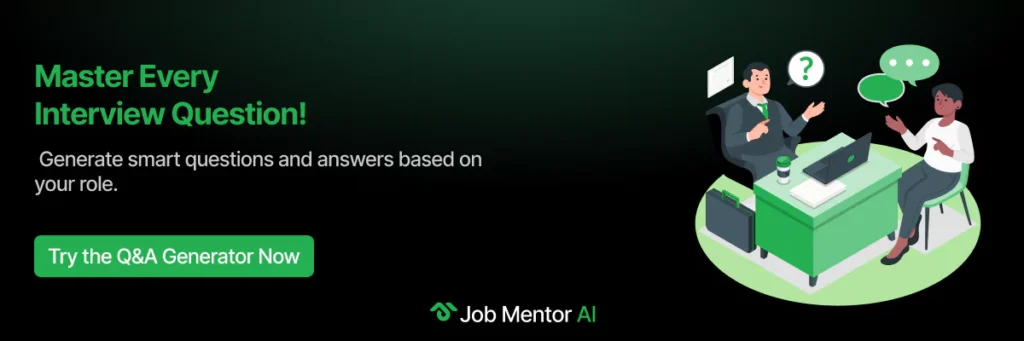Top 60 Azure DevOps Interview Questions 2025
Preparing for an Azure DevOps interview? Whether you’re a beginner or an experienced professional, mastering the right questions and answers is key to landing your dream job. This comprehensive guide covers the top 60 Azure DevOps interview questions, including technical, scenario-based, behavioral, and situational questions that interviewers commonly ask.

What is an Azure DevOps Engineer?
An Azure DevOps Engineer is a professional who combines software development (Dev) and IT operations (Ops) skills to streamline and automate the software delivery process using Microsoft Azure DevOps tools. They design, build, and manage CI/CD pipelines, automate infrastructure provisioning, monitor application performance, and ensure secure and reliable deployments. Their role bridges the gap between development and operations teams to deliver high-quality software faster and more efficiently.
60 Must Know Azure DevOps Interview Questions
Azure DevOps Interview Questions for Beginners Level
- What is Azure DevOps?
- What is Continuous Integration and Continuous Deployment (CI/CD) in Azure DevOps?
- How do you create a CI/CD pipeline in Azure DevOps?
- What’s the difference between Azure Repos and GitHub?
- What are pipeline triggers in Azure DevOps?
- What is YAML, and why is it used in Azure Pipelines?
- What are Azure Repos?
- What is a Pull Request in Azure Repos?
- What types of triggers does Azure Pipelines support?
- What are Artifacts in Azure DevOps?
- How does Azure Boards help with work management?
- What are Agents in Azure Pipelines?
Azure DevOps Interview Questions for Intermediate Level
- How do you implement CI/CD pipelines in Azure DevOps?
- What are build agents in Azure DevOps?
- How do you manage secrets in Azure DevOps?
- What are the stages, jobs, and steps in an Azure Pipeline?
- What’s the difference between Classic and YAML pipelines?
- How do you use templates in Azure Pipelines?
- What is an artifact in Azure DevOps?
- How do you manage a branching strategy in Azure Repos?
- How does Azure Test Plans integrate with pipelines?
- What is the role of environments in Azure Pipelines?
- How can you optimize pipeline performance?
- What are pipeline variables and how do you use them?
Azure DevOps Interview Questions for Experienced Level
- How do you implement Blue-Green Deployment in Azure DevOps?
- Explain how YAML pipelines differ from classic pipelines in Azure DevOps.
- Explain how YAML pipelines differ from classic pipelines in Azure DevOps.
- What are self-hosted agents in Azure DevOps and why would you use them?
- How do you secure secrets and credentials in Azure DevOps?
- What is the role of Service Connections in Azure DevOps?
- How can you monitor and troubleshoot Azure Pipelines?
- What is artifact retention, and how is it managed in Azure DevOps?
- How do you structure Azure DevOps for enterprise-scale organizations?
- What’s the use of pipeline caching in Azure DevOps?
- How do you implement approval gates in release pipelines?
- How do you manage collaboration in large distributed teams using Azure DevOps?
Scenario-Based Azure DevOps Interview Questions
- Your production deployment failed. How would you handle and troubleshoot the issue?
- How would you handle secret management in a CI/CD pipeline?
- A team member committed a breaking change. How do you prevent this in the future?
- You’re managing multiple environments (Dev, QA, Prod). How do you manage deployments?
- What would you do if your pipeline takes too long to complete?
- You’ve been asked to ensure auditability of all deployments. How do you do that?
- How would you handle multi-region deployment in Azure?
- How do you apply zero-downtime deployment in Azure DevOps?
- How would you enforce compliance and governance policies in Azure DevOps?
- How do you handle rollback when a deployment fails?
- What would you do if your release to production introduces a major bug?
- You need to deploy different microservices using one pipeline. How would you design it?
Behavioral and Situational Azure DevOps Interview Questions
- Tell me about a time when a deployment failed. How did you handle it?
- Describe a situation where you had to implement a DevOps process from scratch.
- Have you ever had a conflict with a developer over release timelines or pipeline changes? How did you resolve it?
- How do you handle situations where stakeholders demand urgent changes that bypass standard DevOps processes?
- Describe a challenging troubleshooting experience in a production environment.
- Have you ever improved an existing DevOps pipeline? How?
- Tell me about a time you automated a manual process to improve efficiency.
- What would you do if your team kept ignoring the CI build failures?
- Have you ever mentored someone on DevOps practices?
- Describe a time when your DevOps decision faced resistance from team members.
- How do you prioritise DevOps tasks when working on a large team?
- Tell me about a project where DevOps significantly improved the outcome.
Azure DevOps Interview Questions for Beginners Level
Starting your career in DevOps requires a solid understanding of the basics. This section covers essential Azure DevOps interview questions that beginners should know. To help you prepare thoroughly, you can also explore the AI Interview Answer Generator, which offers questions based on your CV. So, practice for freshers stepping into DevOps roles.
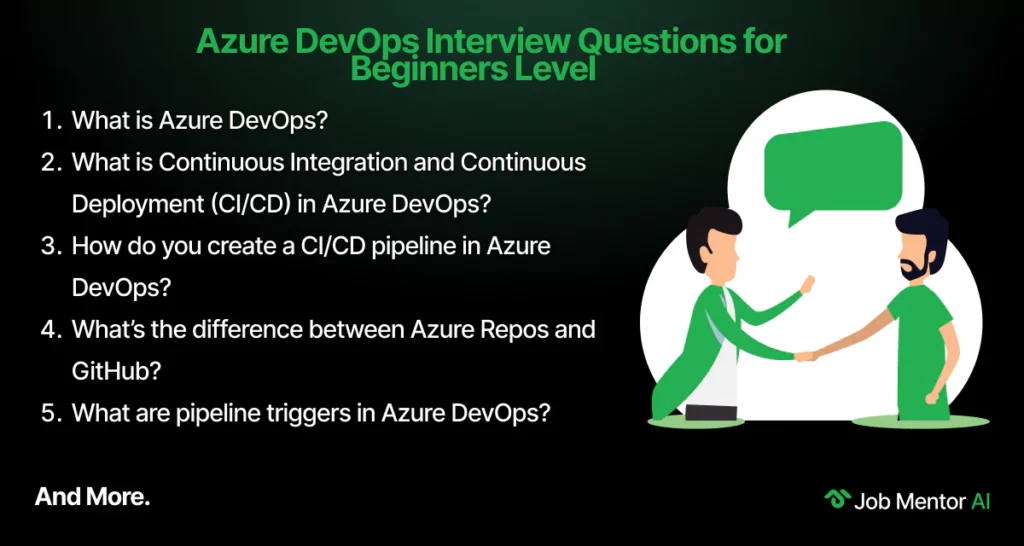
1. What is Azure DevOps?
Azure DevOps is Microsoft’s cloud platform that provides tools to help teams plan, develop, test, and deliver software efficiently. It includes services like Azure Boards for project management, Azure Repos for source control, Azure Pipelines for automating builds and deployments, Azure Test Plans for managing tests, and Azure Artifacts for package management. These integrated services help teams collaborate better and speed up software delivery.
2. What is Continuous Integration and Continuous Deployment (CI/CD) in Azure DevOps?
Continuous Integration (CI) is the practice of frequently merging code changes into a shared repository, triggering automated builds and tests. Continuous Deployment (CD) automates the release of these validated builds to production or staging environments. Together, CI/CD ensures faster, reliable, and consistent software delivery. Azure Pipelines lets teams create and manage these automated workflows.
3. How do you create a CI/CD pipeline in Azure DevOps?
To create a pipeline, follow these steps:
- Go to Azure DevOps and navigate to Pipelines.
- Click “New Pipeline” and select your code repository (Azure Repos, GitHub, etc.).
- Choose either the YAML editor or Classic editor.
- Define your build and release tasks.
- Save and run the pipeline.
Example YAML snippet:
trigger:
– main
pool:
vmImage: ‘ubuntu-latest’
steps:
– script: echo Hello, Azure DevOps!
4. What’s the difference between Azure Repos and GitHub?
Feature
Azure Repos
GitHub
Ownership
Microsoft Azure
Microsoft
Integration
Deep integration with Azure DevOps
Native support for GitHub Actions
Audience
Enterprise teams
Open-source and enterprise
Authentication
Azure Active Directory
GitHub accounts
Both use Git, but Azure Repos is better for private enterprise projects, while GitHub supports public and private repos with a strong open-source community.
5. What are pipeline triggers in Azure DevOps?
Pipeline triggers determine when a pipeline runs. Common types include:
- CI triggers: Automatically run the pipeline on code commits.
- Pull Request triggers: Run when pull requests are created or updated.
- Scheduled triggers: Run at specified times.
- Manual triggers: Run on demand.
- Pipeline completion triggers: Run after another pipeline finishes.
6. What is YAML, and why is it used in Azure Pipelines?
YAML (short for “YAML Ain’t Markup Language”) is a simple, human-readable format used to define Azure Pipelines configurations. It helps teams version control their pipeline code alongside application code, making automation workflows easier to manage, review, and reuse.
Example Snippet:
trigger:
– main
pool:
vmImage: ‘windows-latest’
steps:
– task: UseDotNet@2
inputs:
packageType: ‘sdk’
version: ‘6.x’
7. What are Azure Repos?
Azure Repos provides Git repositories for source control and supports collaboration with features like pull requests, branch policies, and code reviews. It offers unlimited private repos integrated with Azure Boards, helping teams track work and maintain code quality.
8. What is a Pull Request in Azure Repos?
A pull request (PR) is a way to propose changes from one branch to another. It allows team members to review, discuss, and approve code before merging. PRs help improve code quality and foster collaboration.
9. What types of triggers does Azure Pipelines support?
Azure Pipelines supports the following triggers:
- Continuous Integration (CI)
- Pull Request (PR)
- Scheduled
- Manual
- Pipeline Completion
These triggers enable flexible automation for builds and releases.
10. What is data integrity and how is it maintained in a database?
Artifacts are outputs from your build process, such as compiled code, packages, or binaries. They can be reused in later deployment stages or shared across teams. Types include Build Artifacts, Pipeline Artifacts (optimized builds), and Azure Artifacts for package hosting (npm, Maven, NuGet, Python).
11. How does Azure Boards help with work management?
Azure Boards helps teams organize and track work items like user stories, bugs, and tasks. It supports Agile methods including sprint planning and backlog management, offers customizable dashboards to monitor progress, and provides query tools for filtering work items by status, priority, or assignee.
12. What are Agents in Azure Pipelines?
Agents are machines that run pipeline jobs. There are two types:
- Microsoft-hosted Agents: Preconfigured and managed by Microsoft.
- Self-hosted Agents: Managed by your team for custom environments.
Agents execute the pipeline steps and report results back to Azure DevOps.
Explore More Helpful Resources
Azure DevOps Interview Questions for Intermediate Level
For those with some experience, mastering intermediate Azure DevOps interview questions is key to progressing your career. These questions focus on practical scenarios and tools that you’ll encounter daily. To further enhance your readiness, using AI Mock Interview Practice tools can provide realistic simulations and boost your confidence before the real interview.
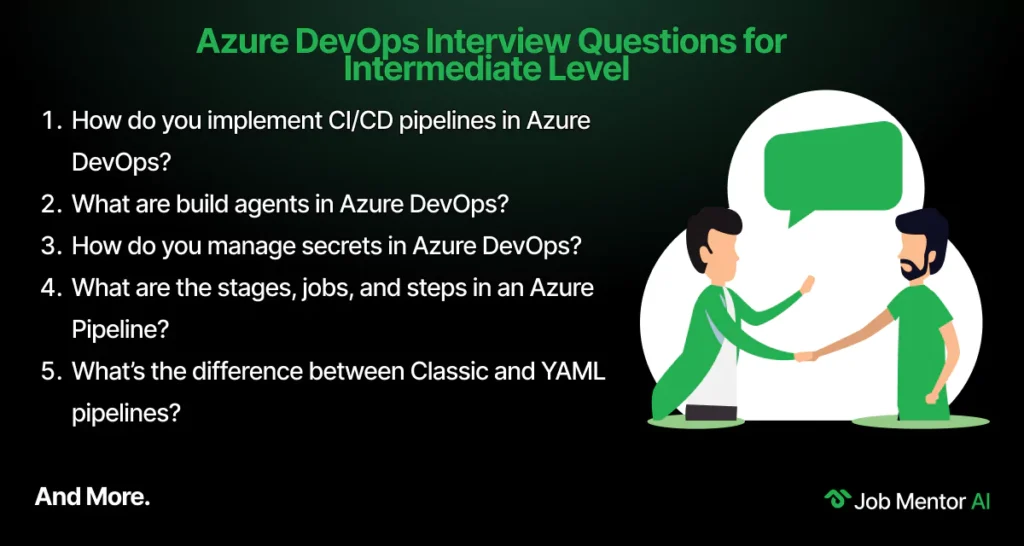
13. How do you implement CI/CD pipelines in Azure DevOps?
In Azure DevOps, CI/CD pipelines are created using Azure Pipelines. Continuous Integration (CI) automates code integration and testing whenever a team member pushes changes. Continuous Deployment (CD) takes it further by deploying the integrated and tested code automatically to the target environments. YAML files are often used to define multi-stage pipelines, allowing full control over build and release processes. You can integrate tasks like compiling code, running tests, publishing artifacts, and deploying to Azure or other platforms.
14. What are build agents in Azure DevOps?
Build agents are software components that run your pipeline jobs. Azure DevOps offers Microsoft-hosted agents (in the cloud) and self-hosted agents (on your own infrastructure). These agents pull the pipeline instructions and execute tasks such as compiling code, running tests, and deploying artifacts. Selecting the right agent pool helps optimize performance, cost, and control.
15. How do you manage secrets in Azure DevOps?
Azure DevOps provides secure ways to manage sensitive data. You can store secrets in variable groups within Azure Pipelines or link with Azure Key Vault for more advanced scenarios. These secrets are encrypted and masked in logs. It’s best practice to avoid hardcoding credentials or tokens in code or YAML files.
16. What are the stages, jobs, and steps in an Azure Pipeline?
In YAML-based pipelines:
- Stages represent major divisions, like Build, Test, or Deploy.
- Jobs run within stages and can run sequentially or in parallel.
- Steps are the smallest units—individual tasks or scripts executed within a job. This hierarchy helps structure the pipeline for better organization and control.
17. What’s the difference between Classic and YAML pipelines?
Classic pipelines use a GUI for designing build and release processes, making it easier for beginners. YAML pipelines are defined as code and stored in your repo, allowing versioning, reuse, and better collaboration. YAML is preferred in DevOps workflows that focus on Infrastructure as Code (IaC) and automation.
18. How do you use templates in Azure Pipelines?
Templates allow you to define reusable parts of a pipeline and include them in multiple YAML pipelines. This promotes DRY (Don’t Repeat Yourself) principles and helps manage consistency across projects. You can define parameterized jobs, steps, or stages and include them using template syntax.
19. What is an artifact in Azure DevOps?
An artifact is a file or set of files produced during a pipeline run, like compiled code, libraries, or packages. Artifacts are published at the end of the CI process and used in the CD process. Azure DevOps stores them and allows you to download or deploy them to various environments.
20. How do you manage a branching strategy in Azure Repos?
Popular branching strategies include Git Flow, Feature Branching, and Trunk-Based Development. Azure Repos supports policies like requiring pull requests, setting approvers, and triggering builds on push. These strategies help teams collaborate safely and release more confidently.
21. How does Azure Test Plans integrate with pipelines?
Azure Test Plans can be integrated into your pipeline to automate test runs or trigger manual testing. Test results can be reported and tracked within Azure DevOps dashboards. This helps monitor test coverage, quality, and application readiness for deployment.
22. What is the role of environments in Azure Pipelines?
Environments represent deployment targets like Dev, Test, or Production. They allow control over deployments, approvals, and tracking. You can define resource-specific environments and apply checks or gates (like manual approvals) to ensure safe releases.
23. How can you optimize pipeline performance?
Performance can be improved by:
- Using caching for dependencies
- Running tests in parallel
- Using selective triggers to run only necessary pipelines
- Choosing the right size of build agents. These techniques help reduce pipeline execution time and cost.
24. What are pipeline variables and how do you use them?
Pipeline variables store values used during builds and deployments, like configuration names, secrets, or version numbers. They can be set at runtime, scoped to a stage or job, and used in scripts or tasks. You can also override them via the pipeline UI or YAML.
Azure DevOps Interview Questions for Experienced Level
Experienced Azure DevOps engineers face complex challenges that test both their technical and leadership skills. This section’s questions will prepare you for those deeper discussions. Pair your preparation with an AI Cover Letter Generator to craft compelling applications that highlight your advanced expertise.
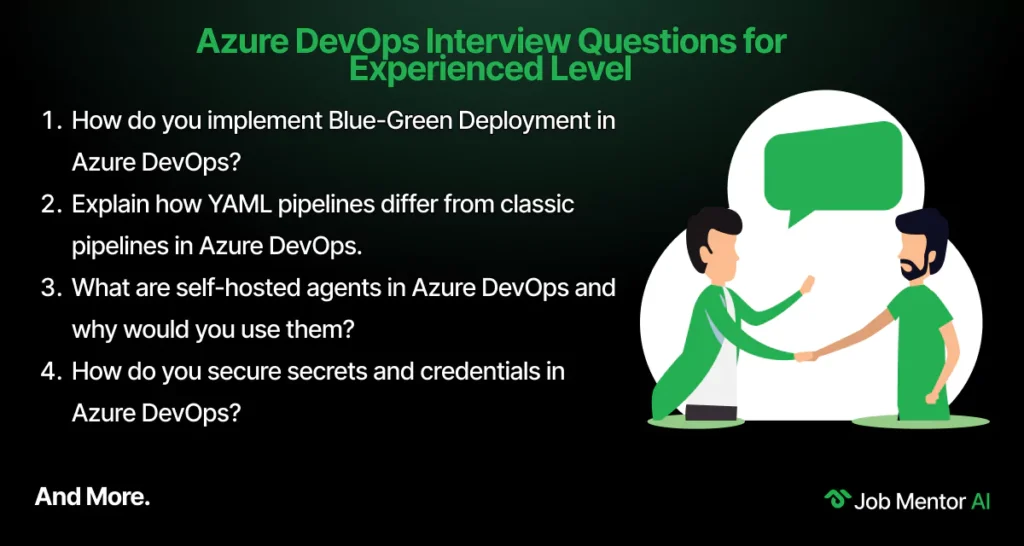
24. How do you implement Blue-Green Deployment in Azure DevOps?
Blue-Green Deployment is a release management strategy that minimizes downtime and risk. You maintain two identical production environments, Blue (active) and Green (standby).
In Azure DevOps:
- You use Infrastructure as Code (IaC) tools like ARM Templates or Terraform to mirror environments.
- Configure Azure Pipelines with deployment slots or environments.
- Route production traffic via Azure Front Door, Azure Load Balancer, or Application Gateway.
- Deploy changes to the Green environment, perform validations, and smoke tests.
- Once tested, switch the load balancer to route traffic to Green (now active).
- Blue becomes your rollback option in case of failures.
This approach ensures zero downtime deployments and quick rollback capability, which is essential in high-availability production systems.
25. Explain how YAML pipelines differ from classic pipelines in Azure DevOps.
YAML and classic pipelines serve the same purpose defining CI/CD workflows, but differ in structure and flexibility:
Feature
YAML Pipeline
Classic Pipeline
Format
Code-based (YAML file)
UI-based (drag-and-drop interface)
Version Control
Stored in the repository (as code)
Stored in Azure DevOps
Reusability
High (templates, parameters)
Limited
Portability
Easily reused across projects
Less portable
Audit & Traceability
Integrated with code history (Git)
Separate history tracking
YAML offers better control, automation, and DevOps-as-Code benefits. Most experienced teams now prefer YAML due to its scalability and maintainability.
26. What are self-hosted agents in Azure DevOps and why would you use them?
Self-hosted agents are user-managed virtual machines or servers where Azure Pipelines jobs run.
Benefits:
- You can install custom tools, SDKs, and libraries not available on Microsoft-hosted agents.
- Faster build times due to cached dependencies.
- No job limits you control the hardware and concurrency.
Use Case:
In enterprise environments with complex builds (e.g., legacy apps, large monorepos), self-hosted agents offer cost efficiency and greater control over pipeline execution.
27. How do you secure secrets and credentials in Azure DevOps?
Azure DevOps supports secure secret handling through Azure Key Vault integration and pipeline variables.
Best Practices:
- Store secrets like API keys, passwords, and tokens in Azure Key Vault.\n- Link the Key Vault to Azure Pipelines using service connections.\n- Use secrets: keyword in YAML to access these without exposing them in logs.\n- Set variables as secret in Azure DevOps Variable Groups (UI or YAML).
This approach ensures that sensitive information is never hard-coded or leaked in logs, aligning with DevSecOps best practices.
28. What is the role of Service Connections in Azure DevOps?
Service Connections enable secure access to external services such as Azure, AWS, Docker Hub, GitHub, and more.
Example:
To deploy resources to Azure, you create an Azure Resource Manager service connection using a Service Principal. This connection is used in your pipeline to authenticate and run deployment tasks like AzureCLI, AzureRmWebAppDeployment, etc.
These connections are stored securely and permissions can be scoped to control usage, improving security and automation consistency.
29. How can you monitor and troubleshoot Azure Pipelines?
Troubleshooting pipelines requires a combination of logs, metrics, and diagnostic tools:
- Use detailed logs in pipeline runs (enable debug with System.Debug=true).
- Check pipeline duration trends to identify bottlenecks.
- Monitor agent utilization and queue times.
- Use Azure Monitor and Log Analytics for infrastructure-level issues.
- Integrate Application Insights for runtime diagnostics on deployed apps.
Proactive monitoring allows faster issue resolution and helps maintain high deployment reliability.
30. What is artifact retention, and how is it managed in Azure DevOps?
Artifact retention refers to how long build or release artifacts are stored.
- Default retention policy can be configured under Project Settings > Retention.
- You can override policies in YAML or classic pipelines using retention settings.
- It’s critical to manage retention to control storage costs and maintain compliance.
Tip: Use tagging to keep critical artifacts and clean up old builds regularly.
31. How do you structure Azure DevOps for enterprise-scale organizations?
Large enterprises often need a structured DevOps setup:
- Multiple Projects: For teams with isolated codebases or regulatory boundaries.
- Organizations: For business units or subsidiaries.
- Shared Azure Repos and Pipeline Templates: Promote reusability and consistency.
- Service Connections and Agent Pools: Centrally managed for security and efficiency.
- RBAC (Role-Based Access Control): Enforced through groups and permissions.
A well-planned structure supports governance, scalability, and collaboration.
32. What’s the use of pipeline caching in Azure DevOps?
Pipeline caching stores frequently used files between builds to reduce execution time.
Examples:
- npm packages
- Maven dependencies
- .NET NuGet packages
In YAML:
yaml
– task: Cache@2
inputs:
key: ‘npm | “$(Agent.OS)” | package-lock.json’
path: $(Pipeline.Workspace)/.npm
This improves build speed significantly and reduces network dependencies.
33. How do you implement approval gates in release pipelines?
Approval gates help control deployments with manual or automated checks:
- Pre-deployment approvals: Require human review before proceeding.
- Post-deployment approvals: Trigger after successful deployment to validate outcomes.
- Automated Gates: Include checks from tools like SonarQube, Azure Monitor, or Query Work Items.
Approvals are part of multi-stage pipelines or classic release pipelines, supporting controlled releases in sensitive environments.
34. How can you enforce code quality in Azure DevOps?
Enforcing quality is a multi-step process:
- Static code analysis using tools like SonarCloud.
- Pre-merge checks via branch policies.
- Unit testing and code coverage thresholds.
- Pull Request validation pipelines.
- Integrate linting tools and code formatters in the CI pipeline.
Example YAML task for test coverage:
yaml
CopyEdit
– task: PublishCodeCoverageResults@1
inputs:
codeCoverageTool: ‘Cobertura’
summaryFileLocation: ‘coverage.xml’
These practices help maintain codebase health and release confidence.
35. How do you ensure a secure and scalable CI/CD pipeline in Azure DevOps?
To build a secure and scalable CI/CD pipeline, it’s essential to follow best practices like separating environments (dev, staging, prod), integrating Azure Key Vault for secret management, and applying role-based access control (RBAC). Use Azure Pipelines with self-hosted agents or scale sets to handle load effectively. Additionally, implement automated tests, code scanning tools, and branch policies for quality checks. Monitoring tools such as Azure Monitor and Application Insights help track performance and catch failures early.
36. How do you manage collaboration in large distributed teams using Azure DevOps?
Collaboration in large teams can be streamlined with Azure Boards by clearly defining backlogs, sprints, and using area paths to divide work. Version control through Azure Repos helps maintain clean workflows via branching strategies and pull requests with reviewer policies. Integration with tools like Microsoft Teams or Slack ensures real-time communication. Sharing reusable components via Azure Artifacts, managing documentation in wikis, and automating tasks with pipeline templates also improve team coordination and productivity.
Scenario-Based Azure DevOps Interview Questions
Handling real-world issues is a major part of the Azure DevOps engineer role. The scenario-based interview questions here simulate common problems you may face in production and CI/CD pipelines. For in-depth practice on these, the AI Interview Intelligence tool can guide you through nuanced problem-solving strategies.
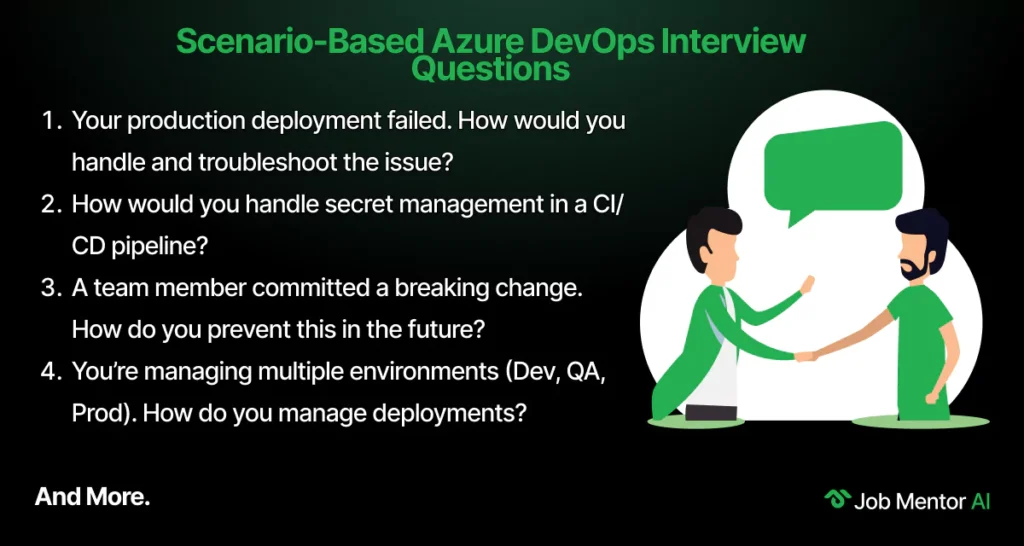
37. Your production deployment failed. How would you handle and troubleshoot the issue?
Start by checking the deployment logs in Azure Pipelines to identify the failed step. Use the logs to locate the root cause—whether it’s a code issue, missing variable, failed test, or infrastructure failure. Roll back to the last stable release using Azure Releases if needed. Also, use Azure Monitor and Application Insights to observe application behavior. After resolving the issue, ensure the fix is added to source control and tested via the CI/CD pipeline before redeploying.
38. How would you handle secret management in a CI/CD pipeline?
For secure secret management, Azure DevOps integrates with Azure Key Vault. You store secrets like API keys or passwords in the Key Vault and reference them in the pipeline using variable groups. This allows secure runtime access without hardcoding secrets. For example:
variables:
– group: Production-Secrets
Ensure access policies are properly configured for the DevOps service principal.
39. A team member committed a breaking change. How do you prevent this in the future?
Implement gated check-ins using branch policies and mandatory pull requests (PRs). Require code reviews, successful builds, and automated tests before merging. Use YAML pipelines with unit and integration testing stages to validate every PR. Enable CI triggers so any change goes through automated checks, preventing broken code from reaching the main branch.
40. You’re managing multiple environments (Dev, QA, Prod). How do you manage deployments?
Use environment-specific stages in your Azure Pipeline. For example:
stages:
– stage: Dev
– stage: QA
– stage: Production
Each stage can have separate approval gates, variables, and deployment steps. Use variable groups and parameterized templates to avoid duplication and ensure environment consistency.
41. What would you do if your pipeline takes too long to complete?
Begin by identifying bottlenecks in build, test, or deployment steps using pipeline analytics. Optimise build agents by caching dependencies and parallelising jobs. Use hosted agents with high specs or self-hosted agents for better performance. Minimise unnecessary tasks and enable incremental builds. Use templates and matrix builds to optimise testing across configurations.
42. You’ve been asked to ensure auditability of all deployments. How do you do that?
Enable auditing and logging features in Azure DevOps. Use release pipeline logs and deployment history, and enforce approvals. Integrate with Microsoft Defender for DevOps or third-party tools like Splunk. You can also export logs to Azure Log Analytics for long-term storage and dashboarding.
43. How would you handle multi-region deployment in Azure?
Configure deployment stages for each region (e.g., East US, West Europe). Use infrastructure-as-code (IaC) tools like Bicep or Terraform with region-specific parameters. Azure Traffic Manager or Front Door can be used to distribute traffic between regions. Automate the process in a pipeline using environment conditions:
– job: DeployEastUS
condition: eq(variables[‘Region’], ‘EastUS’)
44. How do you apply zero-downtime deployment in Azure DevOps?
Combine deployment strategies like Blue-Green or Canary releases with load balancers. Deploy updates to a secondary slot or instance, validate it, then switch traffic. Azure App Services supports slot swapping, which is ideal for this. Use health checks and deployment gates to automate rollback if failures occur.
45. How would you enforce compliance and governance policies in Azure DevOps?
Use Azure Policy to enforce rules across subscriptions (e.g., approved regions, SKUs). In Azure DevOps, apply branch policies, checklists, code scan tools (like SonarQube), and pipeline templates that embed compliance checks. Log audit trails and enforce role-based access control (RBAC) for secure operations.
46. How do you handle rollback when a deployment fails?
Use release pipeline features to redeploy the last successful build. You can also configure the pipeline to store artifacts and use deployment gates for rollback triggers. For infrastructure, use versioned templates and retain previous states (e.g., Terraform state files) to restore.
47. What would you do if your release to production introduces a major bug?
Immediately stop traffic using feature flags or routing. Roll back the deployment using pipeline history or redeploy the previous stable build. Then, investigate using logs and telemetry. Apply hotfixes on a separate branch and follow the CI/CD process again to ensure safety.
48. You need to deploy different microservices using one pipeline. How would you design it?
Use a modular YAML pipeline with templates for each service. Define microservice-specific stages or jobs and trigger them selectively based on path filters:
trigger:
paths:
include:
– services/payment/**S
This ensures only modified microservices are built and deployed, improving efficiency and clarity.
Behavioral and Situational Azure DevOps Interview Questions
Behavioral skills like teamwork, communication, and problem-solving are critical in DevOps roles. These behavioral and situational Azure DevOps interview questions help you demonstrate how you thrive under pressure and collaborate effectively.
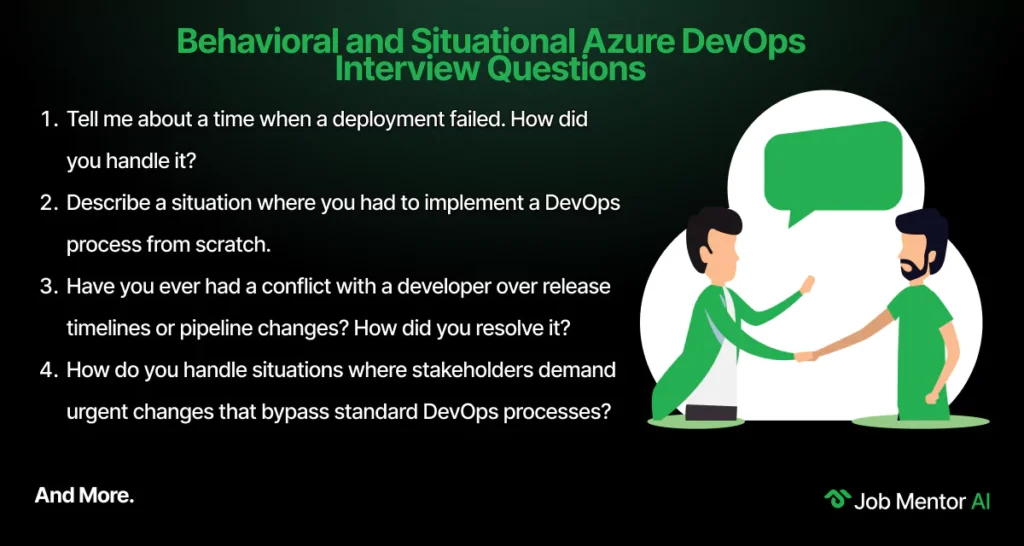
49. Tell me about a time when a deployment failed. How did you handle it?
In a previous project, a deployment failed due to a misconfigured environment variable in the production pipeline. As soon as the issue was detected, I followed the rollback strategy we had in place to restore the last working build. Then, I collaborated with the development team to identify the misconfiguration and pushed a hotfix through a patch release. We updated our pipeline YAML to include additional validation checks to avoid similar issues in the future. Clear communication with stakeholders and fast action helped minimise downtime and preserve trust.
50. Describe a situation where you had to implement a DevOps process from scratch.
At my previous company, there was no formal DevOps process—builds and deployments were manual and error-prone. I led the initiative to implement Azure DevOps Pipelines. First, I worked with developers to automate builds using YAML-based pipelines. Then I introduced automated testing, secrets management using Azure Key Vault, and deployment to different environments. I also onboarded the QA team to use Azure Test Plans. The end result was a 40% reduction in deployment time and a much more stable release cycle.
51. Have you ever had a conflict with a developer over release timelines or pipeline changes? How did you resolve it?
Yes, once a developer wanted to push a last-minute change to the staging environment without full testing, which went against our CI/CD policy. I explained the risks and showed how skipping steps could break production. Instead of outright denying, I proposed we push it through a separate hotfix branch with additional automated tests. This compromise ensured quality without delaying the feature too much and helped maintain good team collaboration.
52. How do you handle situations where stakeholders demand urgent changes that bypass standard DevOps processes?
In urgent cases, I first assess the risk and check if a temporary hotfix is feasible without impacting the existing pipeline. If the change is critical, I create a dedicated release branch with limited scope, ensure automated tests pass, and deploy to a safe environment before releasing to production. Post-deployment, I document the change and incorporate it into the main pipeline. This way, speed and quality are both managed.
53. Describe a challenging troubleshooting experience in a production environment.
Once, an application update caused intermittent failures in the login service after deployment. The logs were not revealing the root cause. I used Azure Application Insights to trace requests and found a performance bottleneck due to a memory leak. I collaborated with developers to patch the code and monitored the fix before a full release. It taught me the importance of robust observability and log aggregation tools.
54. Have you ever improved an existing DevOps pipeline? How?
Yes, in one project, the pipeline was taking 30+ minutes to build and deploy. I split the monolithic build into parallel jobs, used pipeline caching for dependencies, and switched from classic UI to YAML for better control. This reduced pipeline execution time by 50% and increased deployment frequency. The team could ship features faster and more reliably.
55. Tell me about a time you automated a manual process to improve efficiency.
Our QA team used to manually update test results in Excel after every test cycle. I integrated Azure Test Plans with the test automation framework, so results were automatically pushed to the dashboard. I also set up notifications for failed tests via Teams integration. This saved around 10 hours of manual effort weekly and gave real-time visibility to all teams.
56. What would you do if your team kept ignoring the CI build failures?
I would first raise the concern in the daily stand-ups and show how unresolved build failures slow down the overall development cycle. Then, I would create a build status dashboard visible to all teams and implement a policy that no code gets merged until builds pass. I’d also set up automated notifications for failures and assign responsibility for fixes, making it a team-wide effort to maintain quality.
57. Have you ever mentored someone on DevOps practices?
Yes, I mentored a junior developer who was new to Azure DevOps. I walked them through setting up repositories, writing pipeline YAML files, and using Azure Boards effectively. We pair-programmed on pipeline setup for their feature branch, and over time, they became confident managing their own CI/CD workflows. Mentoring helped the team scale our DevOps maturity faster.
58. Describe a time when your DevOps decision faced resistance from team members.
When I proposed moving from manual deployments to Azure Pipelines, some team members feared it would be too complex. I created a proof of concept with clear metrics showing time saved and reduced errors. I also provided hands-on training and documentation. Gradually, they adopted the pipelines, and the resistance turned into support after they experienced the benefits firsthand.
59. How do you prioritise DevOps tasks when working on a large team?
I use Azure Boards to create a backlog of DevOps tasks and prioritise them based on business impact, risk, and dependencies. I also involve team members during sprint planning to align priorities. For example, if automated testing has more ROI than a new deployment script, we focus on testing first. This ensures we make steady progress without disrupting development.
60. Tell me about a project where DevOps significantly improved the outcome.
On a fintech app project, implementing DevOps reduced deployment times from 1 hour to under 10 minutes. We used Azure Pipelines for CI/CD, automated tests for each commit, and infrastructure as code with ARM templates. This allowed us to release features weekly instead of monthly. The client saw increased user engagement and faster feedback loops. DevOps directly contributed to the product’s success.
Skills an Azure DevOps Engineer Should Have
Here are the top 5 skills for an Azure DevOps Engineer in a concise form:
- CI/CD Pipeline Expertise: Design and manage automated build, test, and deployment workflows with Azure Pipelines.
- Scripting and Automation: Proficient in PowerShell, Bash, or Python to automate tasks effectively.
- Infrastructure as Code (IaC): Experience using ARM templates, Terraform, or Bicep for reliable infrastructure provisioning.
- Version Control Mastery: Strong Git skills including branching strategies and pull requests for smooth collaboration.
- Monitoring and Security: Skilled in Azure Monitor, Application Insights, and managing secrets securely with Azure Key Vault.
Questions to Ask the Interviewer
- How mature is the current DevOps culture in your organization?
- What CI/CD tools and workflows does the team currently use?
- What are the biggest challenges the DevOps team is facing?
- How does the team handle infrastructure as code and configuration management?
- What are the expectations for this role in the first six months?
- How often do deployments happen, and what’s the rollback process?
- What monitoring and alerting tools are used for production systems?
- How does the team collaborate across development, QA, and operations?
Top 60 Azure DevOps Interview Questions 2025
Table of Contents
Recommended Resources

Top 40 Database Administrator Interview Questions
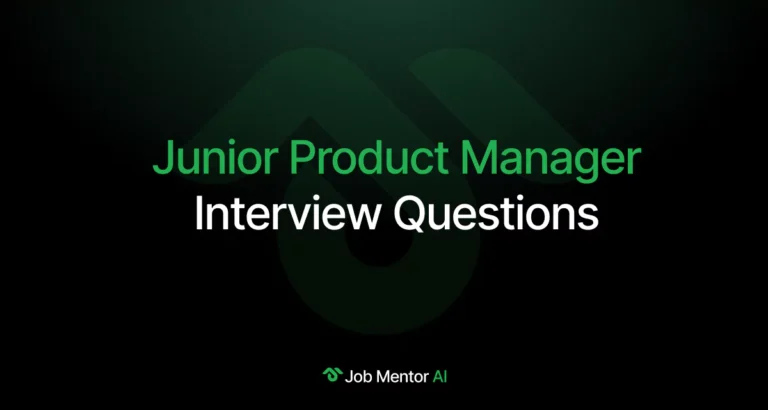
Junior Product Manager Interview Questions

30 Email Marketing Interview Questions For 2025
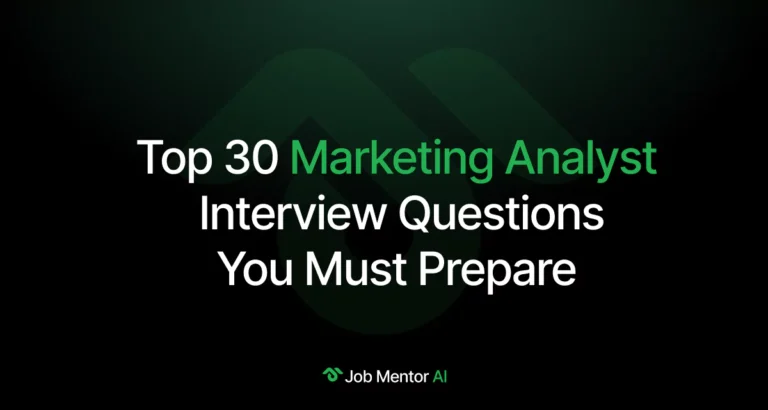
Top 40 Marketing Analyst Interview Questions You Must Prepare
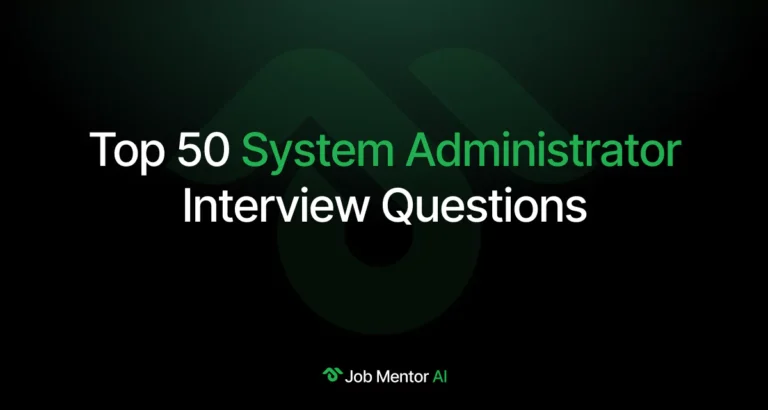
Top 50 System Administrator Interview Questions
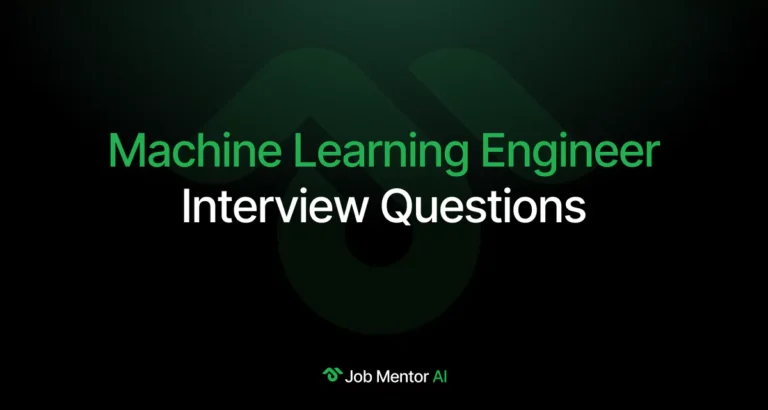
Machine Learning Engineer Interview Questions