Top 40 Linux System Administrator Interview Questions 2025
Preparing for a Linux System Administrator interview in 2025? To help you succeed, we’ve compiled the top 40 interview questions covering technical, behavioural, situational, and problem-solving topics. Whether you’re a seasoned professional or just starting, this guide will equip you with the knowledge and confidence to tackle any question that comes your way.
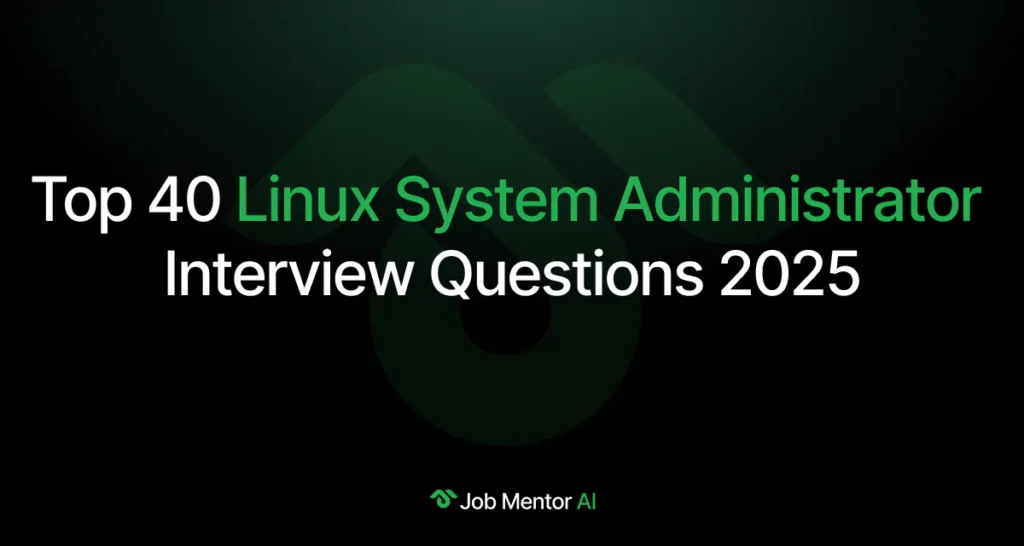
Introductory Phase (About You)
1. Tell me about yourself and your experience as a Linux System Administrator.
2. What motivated you to pursue a career in Linux administration?
3. What is your experience with automation tools?
4. How do you keep your technical skills up-to-date?
5. What is your experience with cloud platforms, especially related to Linux systems?
Technical Linux System Administrator Interview Questions
1. How do you monitor system performance in Linux?
2. What is the difference between a hard link and a symbolic link in Linux?
3. How do you manage user permissions in Linux?
4. What is the purpose of sudo in Linux?
5. How do you manage software packages in Linux?
Behavioral and Situational Linux System Administrator Interview Questions
1. Tell me about a time when you had to troubleshoot a critical system failure under pressure. How did you handle it?
2. Describe a situation where you had to work with a team to solve a complex Linux server issue. How did you contribute to the team’s success?
3. Tell me about a time when you had to balance multiple competing priorities on a Linux system. How did you manage them?
4. Have you ever faced a situation where you made a mistake in a system configuration? How did you resolve it?
5. Can you share an example of how you have improved the performance of a Linux system or server in your previous role?
Performance-Based Linux System Administrator Interview Questions
1. Set up a new user on a Linux server, assign specific permissions to a directory, and ensure that the user cannot escalate their privileges.
2. Explain how you would configure a Linux server to be part of a high-availability cluster.
3. Implement a scheduled backup for a Linux server to ensure daily backups of critical files.
4. Demonstrate how you would troubleshoot and resolve a slow-performing Linux system.
5. Write a script that automates the patching of all security updates on a Linux server.
Problem-Solving and Analytical Thinking: Linux System Administrator Interview Questions
1. A user reports that a server has become unresponsive. How would you approach this problem to identify the root cause and restore the system?
2. Your server is running a critical service, but that service is not responding. How would you quickly diagnose and fix the issue?
3. A disk on a Linux server is nearing full capacity, and you need to free up space without causing disruptions. What steps would you take to resolve this issue?
4. You are tasked with implementing automated backups for a Linux server. What steps would you take to ensure that backups are efficient and reliable?
5. How would you handle a situation where a critical application has a performance degradation issue that affects users?
What is a Linux System Administrator?
A Linux System Administrator is responsible for managing and maintaining Linux-based servers and systems, ensuring they operate smoothly, securely, and efficiently. This includes tasks like configuring Linux servers, managing system resources, maintaining network connectivity, monitoring system performance, and handling security patches and updates.
Introductory Phase (About You)
Interviewers often begin with these Linux System Administrator interview questions to understand the person behind the resume. Candidates should prepare to share their professional journey, what drew them to system administration, how they stay current with technologies, and what makes them passionate about this work. Recruiters look for both technical enthusiasm and cultural fit in these responses.
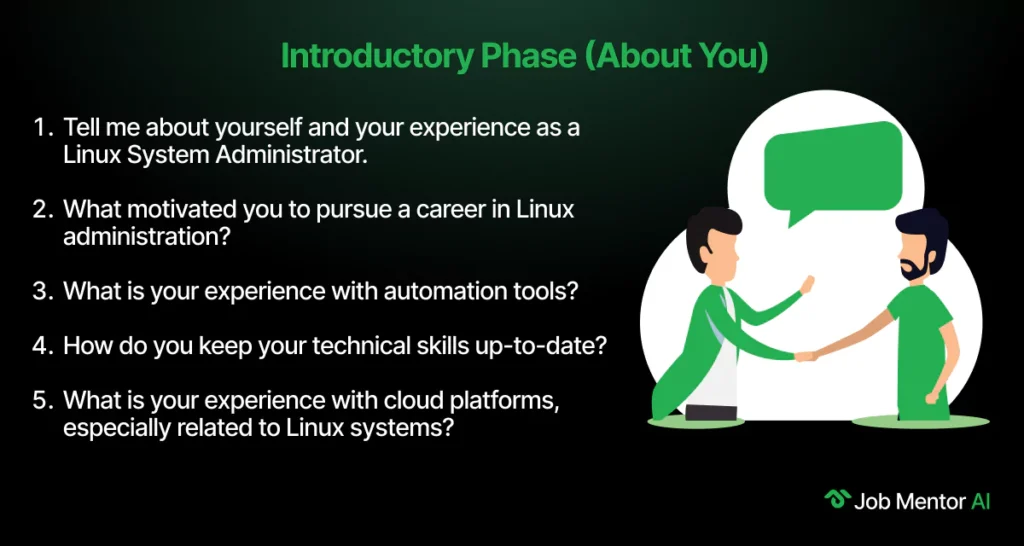
1. Tell me about yourself and your experience as a Linux System Administrator.
What Interviewers Want:
They want to assess your background, experience, and communication skills.
Strong Answer:
“I have over 5 years of experience working as a Linux System Administrator across different environments, including enterprise-level data centers and cloud platforms. I’ve handled everything from server provisioning to troubleshooting performance issues, backups, and automating system tasks with scripting. My expertise includes managing Linux distributions like Ubuntu, CentOS, and RHEL, and working with cloud providers such as AWS and Google Cloud to ensure high availability and security.”
Poor Answer:
“I’ve worked with Linux for a few years. I’ve set up a few servers and fixed problems when they arise. Mostly, I do basic maintenance and updates.”
2. What motivated you to pursue a career in Linux administration?
What Interviewers Want:
To understand your passion and what drives your interest in Linux.
Strong Answer:
“My interest in Linux started when I was learning about open-source software. The power to control and configure systems freely without vendor lock-in fascinated me. As I worked with Linux, I realized it offered unparalleled flexibility, especially in performance optimization and security. This motivated me to pursue a career in system administration, as I enjoy solving complex problems and optimizing system operations.”
Poor Answer:
“I just ended up working with Linux because it’s common. I needed a job in IT, and it seemed like a good fit.”
3. What is your experience with automation tools?
What Interviewers Want:
They want to know about your automation skills, which are essential for efficiency in system administration.
Strong Answer:
“I have extensive experience with automation tools like Ansible, Puppet, and Chef. I’ve used Ansible to automate configuration management across hundreds of servers, making system provisioning faster and more consistent. Automation allows me to reduce human error and improve system uptime. I also use cron jobs and shell scripts to automate daily tasks such as backups and monitoring.”
Poor Answer:
“I’ve heard of tools like Ansible and Puppet, but I haven’t really used them in my current job.”
4. How do you keep your technical skills up-to-date?
What Interviewers Want:
They want to know if you take the initiative to stay current with Linux and system administration best practices.
Strong Answer:
“I stay up-to-date by reading technical blogs, participating in online communities, and completing courses on platforms like Udemy and Coursera. I also attend webinars and conferences related to Linux and system administration. I follow Linux Foundation and StackExchange forums to stay informed about the latest updates, security patches, and best practices.”
Poor Answer:
“I just keep doing my job. I don’t really follow any new trends or updates unless something breaks.”
5. What is your experience with cloud platforms, especially related to Linux systems?
What Interviewers Want:
They want to assess your familiarity with cloud environments and how you manage Linux systems in the cloud.
Strong Answer:
“I’ve worked with AWS, Google Cloud, and Azure to manage Linux instances. I have experience in provisioning EC2 instances, managing security groups, and configuring load balancers to ensure high availability. I’ve also used cloud-native tools like CloudWatch for monitoring and S3 for storage management. These platforms make it easier to scale resources and ensure robust system uptime.”
Poor Answer:
“I don’t have much experience with cloud platforms, but I’m willing to learn.”
Technical Linux System Administrator Interview Questions
Candidates should expect questions about daily tasks like user management, troubleshooting, and security protocols. Recruiters want to hear specific examples of how you’ve configured systems or solved technical problems
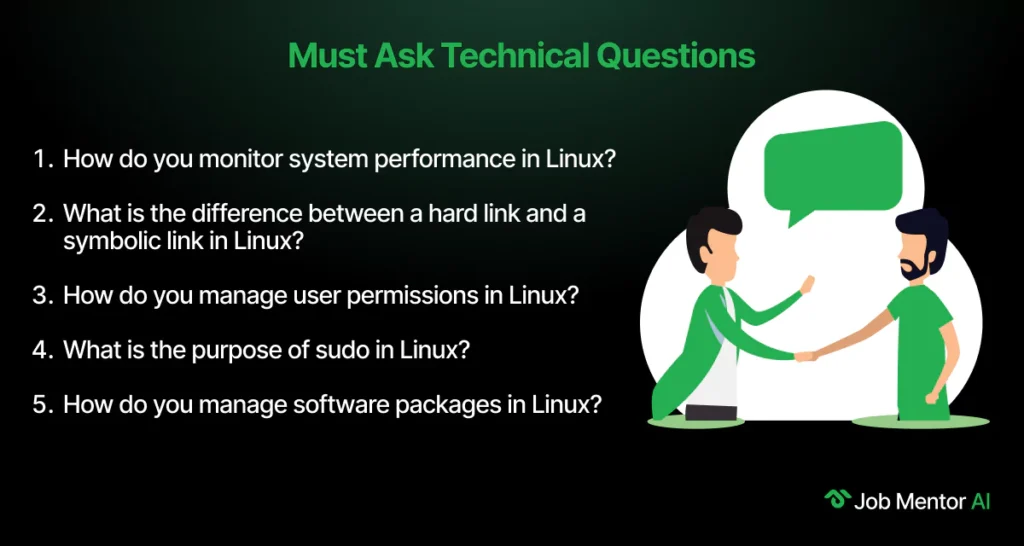
6. How do you monitor system performance in Linux?
What Interviewers Want:
They want to assess your ability to troubleshoot performance issues.
Strong Answer:
“I use tools like top, htop, and iotop for real-time system performance monitoring. For historical data, I use vmstat, sar, and dstat to monitor CPU, memory, disk, and network usage over time. Additionally, I configure automated monitoring tools like Nagios or Zabbix to track system health, send alerts, and generate reports.”
Poor Answer:
“I just check the system occasionally and see if everything is running fine.”
7. What is the difference between a hard link and a symbolic link in Linux?
What Interviewers Want:
To test your knowledge of basic Linux file system concepts.
Strong Answer:
“A hard link is a reference to the actual data blocks on the disk, meaning both the original file and the link point to the same inode. A symbolic link, or symlink, is a pointer to the file name and can span file systems. If the original file is deleted, a symlink will break, but a hard link will remain functional.”
Poor Answer:
“They are just different types of links. A hard link is for local files, and a symbolic link is for remote ones.”
8. How do you manage user permissions in Linux?
What Interviewers Want:
They want to see how you manage access control.
Strong Answer:
“I manage user permissions with the chmod, chown, and chgrp commands. I use chmod to set file permissions for users, groups, and others, ensuring least privilege. With chown, I change ownership of files and directories, and chgrp is used to manage group ownership. For more complex scenarios, I implement ACLs (Access Control Lists) to provide more granular control.”
Poor Answer:
“I give everyone full permissions to avoid issues.”
9. What is the purpose of sudo in Linux?
What Interviewers Want:
To test your understanding of user privileges and security.
Strong Answer:
“The sudo command allows a permitted user to execute a command as the superuser or another user. It’s essential for maintaining security because it grants temporary elevated privileges without the need to log in as the root user, reducing the risk of accidental changes to the system.”
Poor Answer:
“It lets you do everything as the root user.”
10. How do you manage software packages in Linux?
What Interviewers Want:
They want to assess your knowledge of package management tools.
Strong Answer:
“I use package managers like apt for Debian-based distributions and yum or dnf for Red Hat-based distributions. I use apt-get to install, update, and remove software on Ubuntu systems, and yum for CentOS/RHEL systems. Additionally, I ensure that I regularly check for updates and patches to keep the system secure.”
Poor Answer:
“I just use apt to install everything I need.”
11. How would you troubleshoot a server running out of disk space?
What Interviewers Want:
To test your problem-solving skills.
Strong Answer:
“First, I’d use the df command to check disk usage and identify partitions that are full. I would then use du to locate large files or directories consuming space. Once identified, I could clear logs, compress old files, or mount additional storage. If necessary, I’d set up disk quotas or configure log rotation to avoid similar issues in the future.”
Poor Answer:
“I would just delete some files to free up space.”
12. What is the purpose of the /etc/fstab file?
What Interviewers Want:
They want to test your knowledge of system configuration.
Strong Answer:
“/etc/fstab contains information about all disk partitions and storage devices in the system. It defines how and where devices should be mounted at boot time. The file includes details like device name, mount point, file system type, mount options, and dump and pass settings for backup and file system checking.”
Poor Answer:
“It’s just a file that stores information about mounted devices.”
13. How do you perform a system backup in Linux?
What Interviewers Want:
They want to understand your approach to system recovery and data integrity.
Strong Answer:
“I typically use tools like rsync, tar, and dd for backups. For full system backups, I use rsync for efficient copying of files, preserving permissions, and creating incremental backups. For disaster recovery, I prefer creating disk images with dd. I also automate backups with cron jobs and ensure that backups are tested regularly.”
Poor Answer:
“I just copy everything manually when needed.”
14. What are some common Linux boot processes you need to know?
What Interviewers Want:
To test your understanding of the Linux boot sequence.
Strong Answer:
“The Linux boot process involves several stages: BIOS/UEFI initiates the bootloader, such as GRUB, which loads the Linux kernel into memory. The kernel mounts the root filesystem, initializes device drivers, and then launches the init process. Depending on the system, it might use systemd or SysVinit to start services and bring the system into a usable state.”
Poor Answer:
“It starts with the BIOS, and then everything just boots up.”
15. What is the difference between init and systemd?
What Interviewers Want:
To test your knowledge of system initialization processes.
Strong Answer:
“init is the traditional UNIX initialization system that runs as the first process on Linux systems, using runlevels to start and stop services. systemd is a modern replacement for init, designed for faster boot times, parallelization, and better management of services. It uses targets instead of runlevels and provides additional features like logging through journalctl.”
Poor Answer:
“init is old, and systemd is just newer.”
16. How do you troubleshoot a service that failed to start?
What Interviewers Want:
They want to see your troubleshooting approach.
Strong Answer:
“First, I check the service status using systemctl status [service]. I review logs in /var/log/ and check the specific service log files for errors. If the service isn’t starting, I’d use journalctl for more detailed logs. I also check configuration files for errors and try restarting the service manually. If it’s a dependency issue, I resolve it and restart the service again.”
Poor Answer:
“I would just restart the service and hope it works.”
17. What is the purpose of iptables in Linux?
What Interviewers Want:
To test your understanding of system security and networking.
Strong Answer:
“iptables is a firewall utility in Linux that controls incoming and outgoing network traffic. It uses rules to allow or block traffic based on IP address, port, or protocol. It’s essential for securing Linux systems by preventing unauthorized access and managing traffic to specific services or applications.”
Poor Answer:
“It just helps with security by blocking traffic.”
18. How would you set up a cron job to run a script every day at midnight?
What Interviewers Want:
They want to see your ability to automate tasks in Linux.
Strong Answer:
“To schedule a cron job, I’d first edit the crontab file with crontab -e. Then, I would add the line 0 0 * * * /path/to/script.sh, which specifies that the script runs at midnight every day. I would ensure the script is executable and test it manually before relying on cron.”
Poor Answer:
“I would just run the script manually when needed.”
19. What is a kernel panic, and how do you resolve it?
What Interviewers Want:
To assess your ability to handle critical system errors.
Strong Answer:
“A kernel panic is a critical error in the Linux kernel that causes the system to stop functioning. To resolve it, I would check the system logs for any errors or misconfigurations. Common causes include hardware issues, corrupted file systems, or incompatible kernel modules. I would try booting into a previous kernel version or use a live CD to fix the issue, such as checking for disk errors with fsck.”
Poor Answer:
“It’s a system crash. I would just restart the computer.”
20. Explain how you would configure a static IP address in Linux.
What Interviewers Want:
To assess your network configuration skills.
Strong Answer:
“In a Debian-based system, I’d edit the /etc/network/interfaces file to specify the static IP configuration. For example, iface eth0 inet static followed by address, netmask, and gateway. On RHEL-based systems, I’d modify the configuration file for the interface under /etc/sysconfig/network-scripts/ to include the IPADDR, NETMASK, and GATEWAY directives.”
Poor Answer:
“I just use DHCP for most cases.”
21. How do you secure SSH access on a Linux server?
What Interviewers Want:
To test your knowledge of securing remote access.
Strong Answer:
“To secure SSH access, I would start by disabling root login by modifying the /etc/ssh/sshd_config file and setting PermitRootLogin no. I would also enforce the use of SSH key-based authentication instead of passwords, as it’s more secure. Additionally, I would configure a firewall to restrict SSH access to trusted IP addresses and use tools like fail2ban to prevent brute force attacks. Finally, I would change the default SSH port and regularly monitor SSH logs for unauthorized attempts.”
Poor Answer:
“I just make sure the SSH service is running and leave it at that.”
22. What is a RAID configuration, and what are the different types of RAID in Linux?
What Interviewers Want:
To assess your understanding of disk management and redundancy.
Strong Answer:
“RAID (Redundant Array of Independent Disks) is a technology used to combine multiple disk drives into a single logical unit for performance improvement and/or data redundancy. In Linux, I can configure RAID using mdadm. The common types of RAID configurations include:
- RAID 0: Striped set (no redundancy, better performance).
- RAID 1: Mirrored set (redundancy, same data on two drives).
- RAID 5: Striping with parity (data redundancy with good performance).
RAID 10: Combination of RAID 1 and RAID 0 (mirroring and striping for high redundancy and performance). Depending on the use case, I would choose the appropriate RAID level for either data redundancy or performance.”
Poor Answer:
“RAID is just a way to store data across multiple drives. I’m not sure about the different types.”
Behavioral and Situational Linux System Administrator Interview Questions
Interviewers use these scenarios to assess how candidates perform under pressure. Candidates might be asked how they’d handle a midnight server crash or conflicts with developers. Recruiters evaluate both technical solutions and soft skills in these behavioral system administrator interview questions.
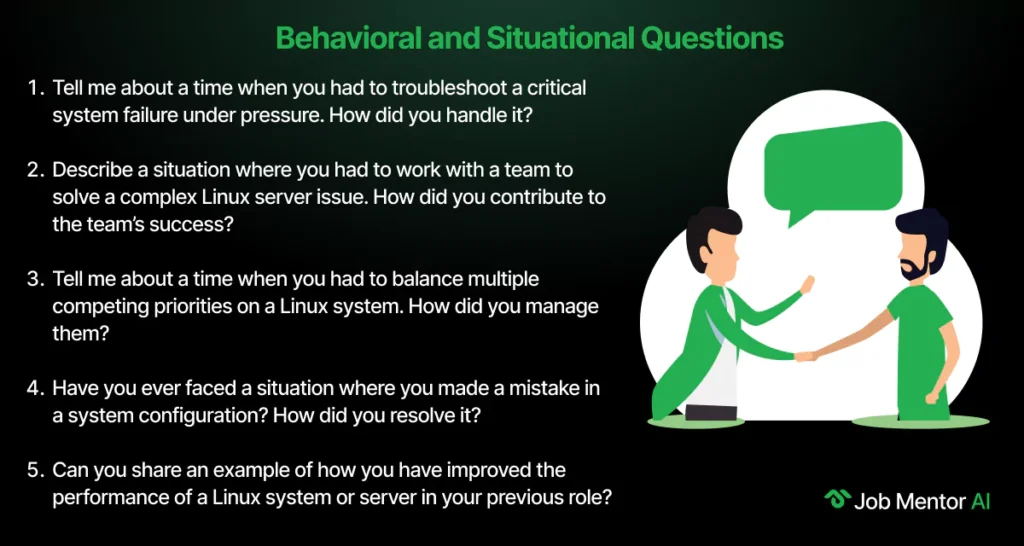
23. Tell me about a time when you had to troubleshoot a critical system failure under pressure. How did you handle it?
What Interviewers Want:
To assess your ability to work under pressure and how you approach problem-solving during critical situations.
Strong Answer:
“I recall an instance when the server hosting an essential application went down unexpectedly. I quickly assessed the situation by reviewing system logs and identifying the root cause. I worked methodically, ensuring to prioritize the most critical systems first. I also communicated with the team to keep them informed of progress. After restoring services, I implemented additional monitoring to prevent similar issues in the future.”
Poor Answer:
“I just fixed the issue as fast as possible without much thought.”
24. Describe a situation where you had to work with a team to solve a complex Linux server issue. How did you contribute to the team’s success?
What Interviewers Want:
To evaluate teamwork, communication, and your contribution in collaborative problem-solving.
Strong Answer:
“There was a situation where the team and I had to address a security vulnerability across several Linux servers. I took the lead in identifying the specific systems affected, coordinated tasks based on team strengths, and made sure everyone was on the same page. My contribution included patching vulnerable services and conducting a post-fix audit to ensure the system was secure. The teamwork resulted in swift resolution with minimal downtime.”
Poor Answer:
“I just did my part and didn’t interact much with the team.”
25. Tell me about a time when you had to balance multiple competing priorities on a Linux system. How did you manage them?
What Interviewers Want:
To test your time management and prioritization skills.
Strong Answer:
“I once had to manage system upgrades, patching security vulnerabilities, and responding to user support requests within the same week. I prioritized tasks based on urgency and impact. I scheduled downtime for upgrades and patching during off-peak hours, and used automation tools to manage routine tasks. I communicated timelines clearly with the team to ensure no overlapping or missed priorities.”
Poor Answer:
“I just did whatever was most urgent at the time without much planning.”
26. Have you ever faced a situation where you made a mistake in a system configuration? How did you resolve it?
What Interviewers Want:
To understand how you handle mistakes and learn from them.
Strong Answer:
“I once mistakenly modified a configuration file on a critical server, which led to a service disruption. I immediately identified the mistake, reverted the configuration, and restored the system. I also created a detailed process to double-check configurations before implementation and instituted additional testing procedures. This helped ensure no such mistakes occurred again.”
Poor Answer:
“I didn’t really fix the mistake; it wasn’t a big deal.”
27. Can you share an example of how you have improved the performance of a Linux system or server in your previous role?
What Interviewers Want:
To gauge your experience with performance optimization and your proactive approach.
Strong Answer:
“I once identified that a server was underperforming due to excessive log rotation, consuming unnecessary resources. I adjusted the log retention policy, implemented more efficient file systems, and fine-tuned the kernel parameters. These changes resulted in a 30% improvement in system performance and a reduction in system downtime.”
Poor Answer:
“I don’t really get involved in improving system performance. I just make sure everything is running.”
28. Describe a time when you had to handle a system security breach. What steps did you take to mitigate the damage?
What Interviewers Want:
To assess your approach to security incidents and your problem-solving skills in a high-stress environment.
Strong Answer:
“Once, we detected an intrusion attempt on one of our Linux servers. I immediately initiated an emergency protocol to isolate the affected system, analyzed logs, and identified the vector of the attack. I then worked with the security team to patch the vulnerabilities, change passwords, and set up intrusion detection systems. Post-incident, I conducted a full security audit and implemented stronger monitoring tools.”
Poor Answer:
“I just took the system offline and didn’t do much else.”
Performance-Based Linux System Administrator Interview Questions
In this section, interviewers focus on real-world impact. Candidates should be ready to discuss specific achievements in their previous roles. Recruiters want to hear how you’ve made systems more reliable, efficient, or secure in measurable ways.
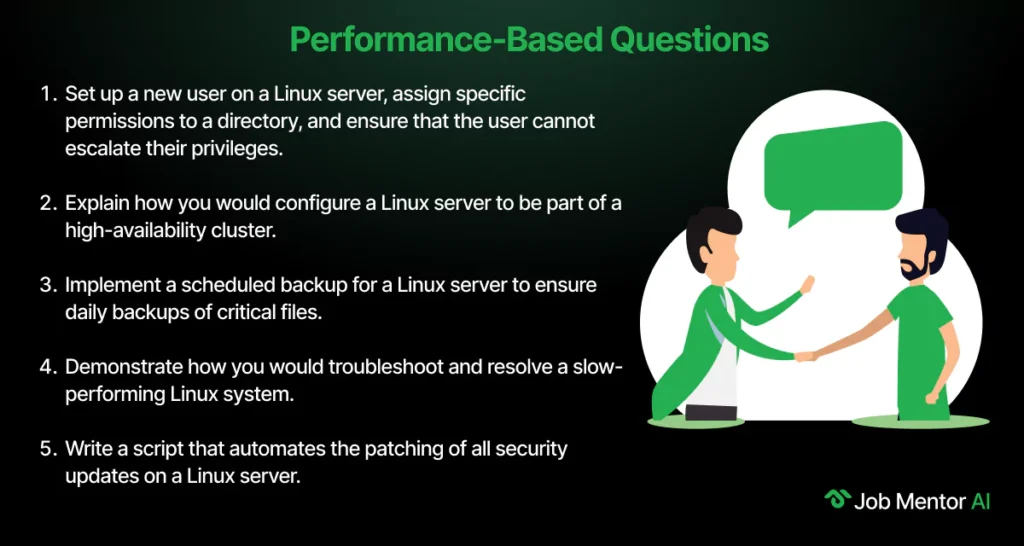
29. Set up a new user on a Linux server, assign specific permissions to a directory, and ensure that the user cannot escalate their privileges.
What Interviewers Want:
To test your skills in user management, permissions, and security practices.
Strong Answer:
“To create a new user, I would use the useradd command. After creating the user, I would assign them to a specific group using the usermod command. To assign permissions to a directory, I would use chown to set the user as the owner and chmod to define appropriate permissions (e.g., read-only, execute, etc.). I would ensure no sudo privileges are assigned to the user by checking the /etc/sudoers file and confirming the user is not listed there.”
30. Explain how you would configure a Linux server to be part of a high-availability cluster.
What Interviewers Want:
To assess your knowledge of clustering and high-availability setups in Linux.
Strong Answer:
“For high availability, I would use technologies like Pacemaker, Corosync, and DRBD. First, I would configure Pacemaker and Corosync to provide cluster communication and resource management. Then, I would use DRBD to mirror data between servers. I would also configure a virtual IP address to float between the servers in the cluster, ensuring minimal downtime during failover. Finally, I would test the failover process to ensure that the system can recover automatically in case of a node failure.”
31. Implement a scheduled backup for a Linux server to ensure daily backups of critical files.
What Interviewers Want:
To test your knowledge of backup tools and scheduling in Linux.
Strong Answer:
“I would use rsync for the backup process as it’s efficient and flexible. To automate the backup, I would create a cron job that runs the backup command at a specified time each day (e.g., 0 2 * * * /usr/bin/rsync -av /critical/data/ /backup/location/). This cron job would copy the specified data to the backup directory. I would also ensure that the backup files are compressed and rotated regularly to prevent disk space issues. Additionally, I would verify that the backup process is running by reviewing the cron logs and testing the restore process.”
32. Demonstrate how you would troubleshoot and resolve a slow-performing Linux system.
What Interviewers Want:
To gauge your problem-solving skills when it comes to performance issues.
Strong Answer:
“First, I would use tools like top, htop, or atop to identify which processes are consuming the most resources. If a specific process is the cause, I would determine if it’s necessary or if it can be optimized. I would also check disk I/O with iostat and monitor memory usage with free or vmstat. If the system is low on memory, I may consider adjusting swappiness or adding more RAM. Network performance issues would be examined with netstat or ss to identify any bottlenecks. Finally, I would ensure that the system is up to date and check logs for errors.”
33. Write a script that automates the patching of all security updates on a Linux server.
What Interviewers Want:
To assess your scripting and automation abilities in a Linux environment.
Strong Answer:
“I would write a bash script to automate the patching process. For example, the script would run apt-get update to refresh the package list, followed by apt-get upgrade -y to apply all updates. To ensure only security patches are installed, I could use apt-get upgrade– only-upgrade or a similar command, depending on the distribution. After the upgrade, I would include a step to restart any services that require it and log the update process. The script could be scheduled to run periodically using cron.
Example Script:

34. Show how you would set up and configure a firewall (e.g., using iptables) to restrict inbound and outbound traffic.
What Interviewers Want:
To evaluate your knowledge of firewall configuration and security in Linux.
Strong Answer:
“To configure a basic firewall using iptables, I would begin by setting the default policies to drop all incoming and outgoing traffic:

Then, I would explicitly allow necessary traffic, such as SSH and HTTP:

To save these rules, I would use iptables-save to ensure they persist after a reboot. Additionally, I would configure logging for dropped packets to monitor unauthorized access attempts.”
Problem-Solving and Analytical Thinking: Linux System Administrator Interview Questions
These Linux System Administrator interview questions explore how candidates handle complex technical challenges. Interviewers will assess your approach to diagnosing system issues and implementing solutions. Recruiters look for professionals who can systematically work through problems, evaluate different approaches, and clearly communicate technical concepts to various stakeholders. The focus is on understanding your thought process when facing difficult technical scenarios.
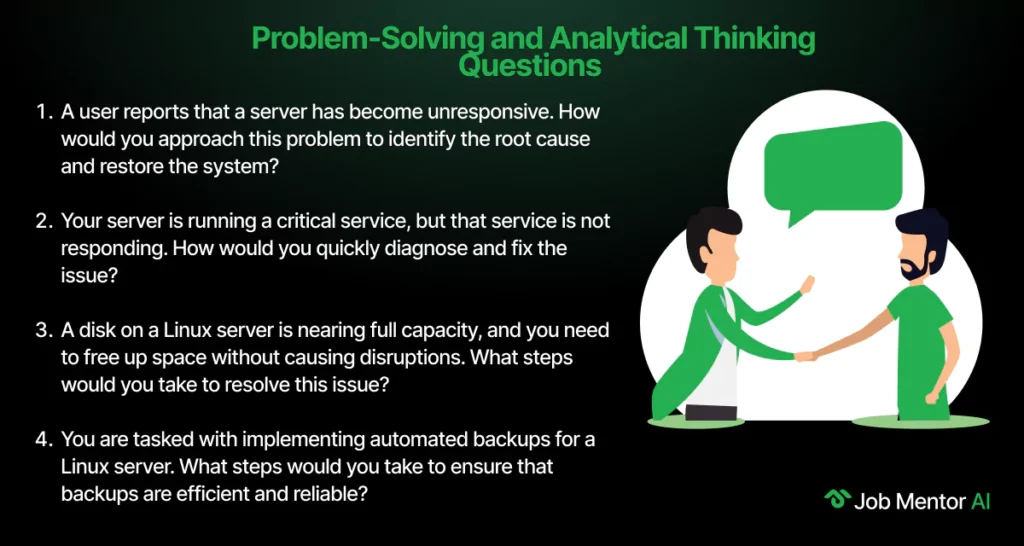
35. A user reports that a server has become unresponsive. How would you approach this problem to identify the root cause and restore the system?
What Interviewers Want:
This question evaluates the candidate’s methodical approach to diagnosing and resolving system issues.
Strong Answer:
“First, I would check if the system is entirely unresponsive or if it’s just the user session that has issues. Using tools like top, htop, or dstat, I would check for any processes consuming excessive CPU or memory. If the system is completely unresponsive, I would try accessing the system via SSH or console, and check for system logs (/var/log/syslog or dmesg) to see if there were any errors that could point to the issue. I’d also check disk usage with df to make sure it’s not a disk space issue. Once the root cause is identified, I would take appropriate corrective measures like restarting the problematic services, freeing up system resources, or performing a system reboot if necessary.”
36. Your server is running a critical service, but that service is not responding. How would you quickly diagnose and fix the issue?
What Interviewers Want:
To evaluate the candidate’s troubleshooting skills in a critical situation.
Strong Answer:
“I would start by checking the service status using systemctl status <service_name> to check for errors or logs related to the failure. I would also check if the service is running out of resources like memory or CPU. If the service relies on external components such as databases or network resources, I would verify the connectivity and dependencies. I’d look into specific log files for the service in question (usually located in /var/log/ or the service’s log directory). If there is no obvious issue, I would try restarting the service and check if that resolves the problem. If necessary, I would escalate the issue or bring the service back online in a safe manner to avoid further downtime.”
37. A disk on a Linux server is nearing full capacity, and you need to free up space without causing disruptions. What steps would you take to resolve this issue?
What Interviewers Want:
This question assesses the candidate’s approach to managing storage and system resources efficiently.
Strong Answer:
“I would begin by identifying large files or directories that are consuming disk space using tools like du and ncdu. I’d check for old logs in /var/log/ or any temporary files that could be cleaned up. If there are unnecessary backup files or unused data, I would delete or move them to an external storage device. If the disk is full due to application data, I would check if those applications allow for space management, like setting limits for logs or file retention policies. If the issue is urgent, I would also consider adding more disk space or setting up automatic backups to offload data. Throughout, I would ensure that the process does not affect running services.”
38. You are tasked with implementing automated backups for a Linux server. What steps would you take to ensure that backups are efficient and reliable?
What Interviewers Want:
This question tests the candidate’s ability to design and implement a reliable backup strategy.
Strong Answer:
“I would start by identifying which files and directories are critical to back up, ensuring I don’t waste resources by backing up unnecessary data. I would use rsync for incremental backups to minimize storage usage and time. To automate the process, I would create a cron job to run backups at off-peak hours and ensure that the backups are stored securely, either on another server or in cloud storage. I would also set up monitoring to confirm that the backups are successful, and I’d verify the backups regularly to ensure they are usable. Lastly, I would implement backup retention policies to avoid using excessive disk space and ensure the integrity of the backups by periodically testing restoration.”
39. How would you handle a situation where a critical application has a performance degradation issue that affects users?
What Interviewers Want:
This question aims to test the candidate’s ability to diagnose and resolve performance issues under pressure.
Strong Answer:
“I would start by checking system metrics like CPU usage, memory consumption, and disk I/O to identify any resource bottlenecks using tools like top, htop, and iostat. I would also check application-specific logs to see if there are any errors or warnings that could indicate the cause. If there are no clear signs of a hardware issue, I’d examine the application’s configuration to check for any misconfigurations or inefficiencies. If the issue is related to scaling, I would consider adjusting resources or implementing load balancing if necessary. Once the root cause is determined, I would fix the issue and monitor the system closely to ensure that performance improves.”
40. You are responsible for ensuring high availability for a service running on a Linux server. What steps would you take to implement a highly available setup?
What Interviewers Want:
To assess the candidate’s knowledge and implementation skills for maintaining high availability in a production environment.
Strong Answer:
“To ensure high availability, I would first set up a load balancer (e.g., HAProxy or NGINX) to distribute traffic across multiple servers. I would configure a failover mechanism, such as using Keepalived or Pacemaker for automatic failover in case of server failure. Additionally, I would ensure that the application is replicated across multiple servers or even data centers to prevent a single point of failure. I would monitor the system closely using tools like Monit or Nagios to quickly detect and resolve any issues. Finally, I’d ensure that all critical services are running on redundant hardware and that backups are automatically performed and tested.”
Boost Your Interview Preparation with AI Interview Assistant
Preparing for an interview can be a daunting task, but with the help of an AI Interview Assistant, you can streamline the process and enhance your preparation, guide you through common interview questions and answers, helping you understand how to craft strong, confident responses. Whether you’re applying for a Linux System Administrator role or any other position, an AI Interview Answer Generator can assist in generating tailored answers that align with what interviewers are looking for.
Preparing for an interview can be a daunting task, but with the help of an AI Interview Assistant, you can streamline the process and enhance your preparation, guide you through common interview questions and answers, helping you understand how to craft strong, confident responses. Whether you’re applying for a Linux System Administrator role or any other position, an AI Interview Answer Generator can assist in generating tailored answers that align with what interviewers are looking for.
Start preparing with confidence. Use Live Assistant Assist for real-time interview support.
Top 40 Linux System Administrator Interview Questions 2025
Table of Contents
Recommended Resources

Top 40 Database Administrator Interview Questions

35 Most Common Business Development Interview Questions

Top 40 Java Developer Interview Questions

Top 30 Technical Program Management Interview Questions

Top 50 AI Engineer Interview Questions
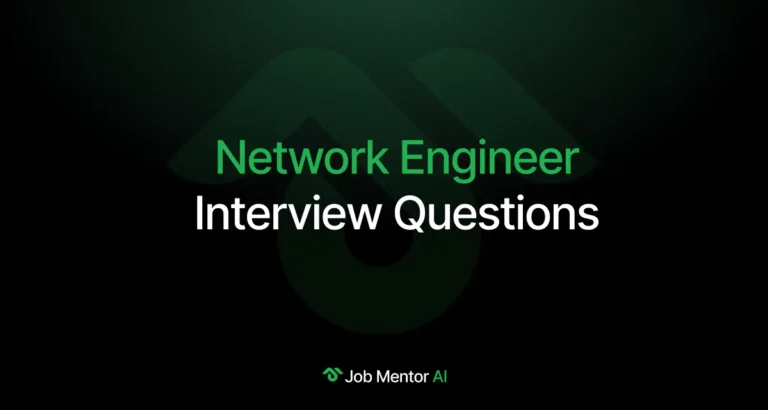
Network Engineer Interview Questions
