AI Live Interview Assist: Your Interview Helper
Want to nail every interview? Download the Job Mentor AI extension and get instant, real-time answers to every question your interviewer throws your way. With advanced voice processing, it delivers answers in real time, ensuring you stay confident and ready to impress throughout your interview. Get started now!
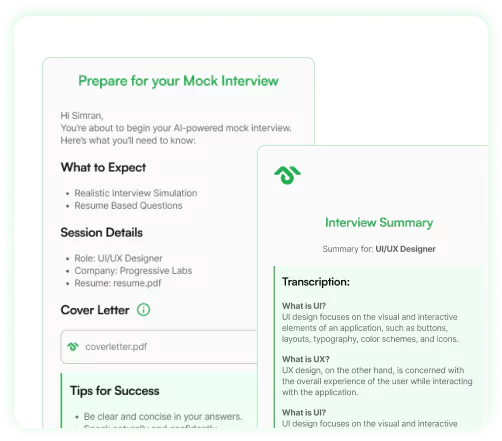
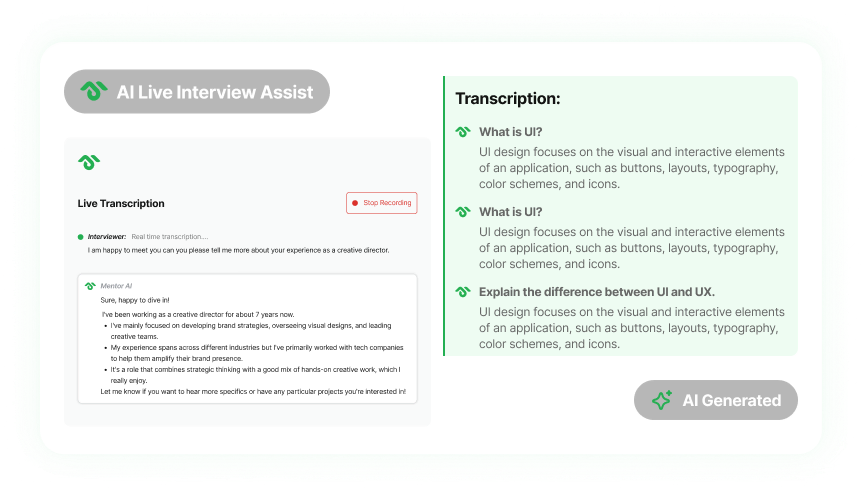
Features of AI Live Interview Assistant
Real-Time Interview Assistance
Voice-to-Text Accuracy
The extension converts your speech to text flawlessly, ensuring nothing gets lost in translation during the interview. Speak freely and it’s understood.
Real-Time Voice Recognition
It listens to every word your interviewer says and processes it in real time. You get instant, relevant responses at the perfect moment!
Instant Answer Based on Your CV
It pulls relevant details from your CV to provide customized answers. Every response feels personalized and spot-on!
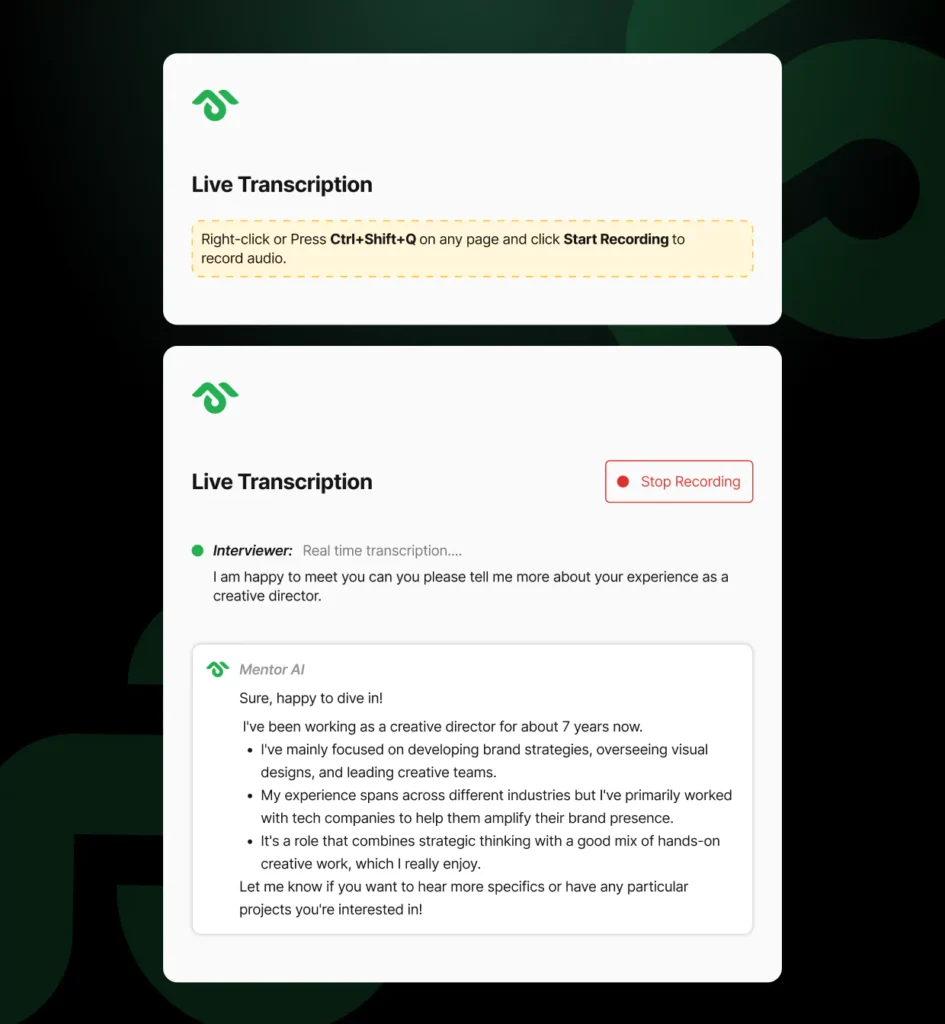
Easy to Setup & Use
User-friendly Interface
Get real-time suggestions to improve your responses as the interview progresses, ensuring you stay sharp and on point.
No Software Installation
Forget the hassle of installing complex software. Activate the extension directly on your browser for instant use.
One-click activation
With just one click, you’re all set! No complicated setup to start your interview preparation.
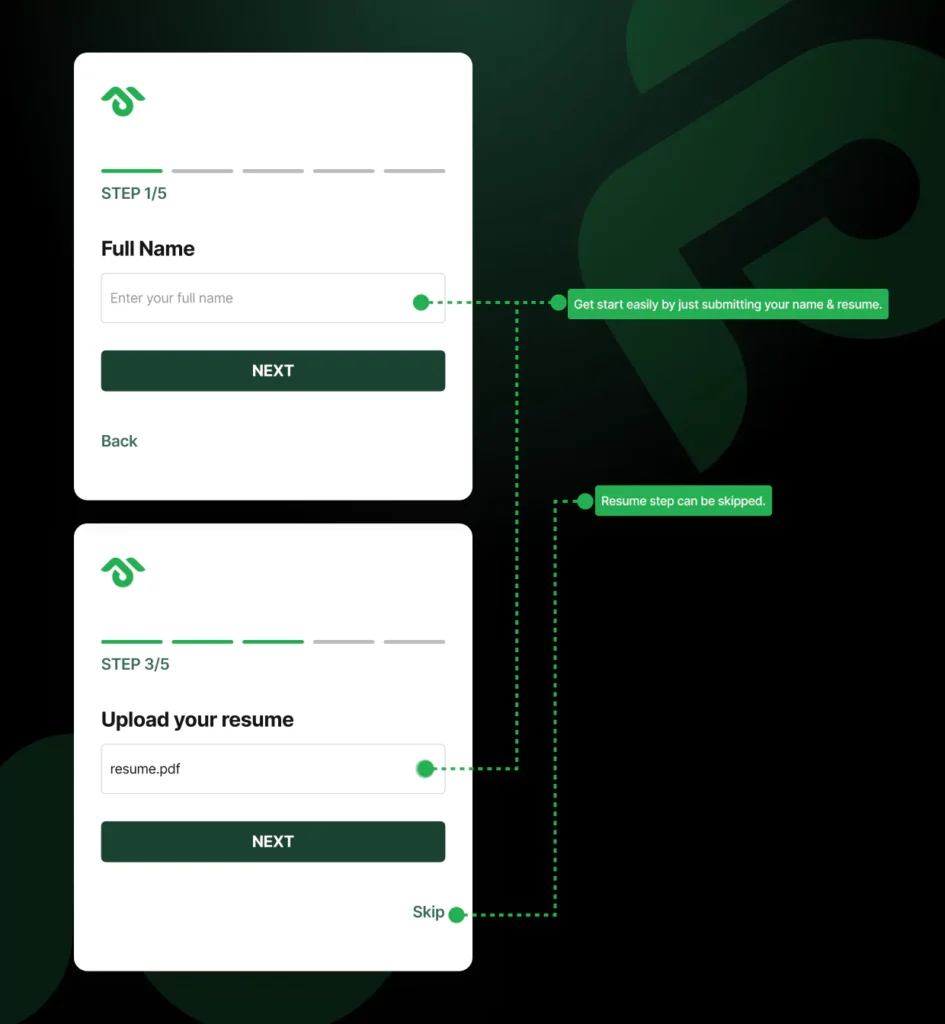
Unlimited Practice
Anytime, Anywhere Access
Practice whenever you need it, wherever you are. AI Live Interview Assist is available 24/7 on multiple platforms.
Endless Interview sessions
Never run out of chances to perfect your responses. Keep going as long as you need, with no time restrictions.
Compatible With multiple platforms
Works seamlessly across various platforms like Zoom, Google Meet, and Teams. No matter where your interview is, you’ll be ready!
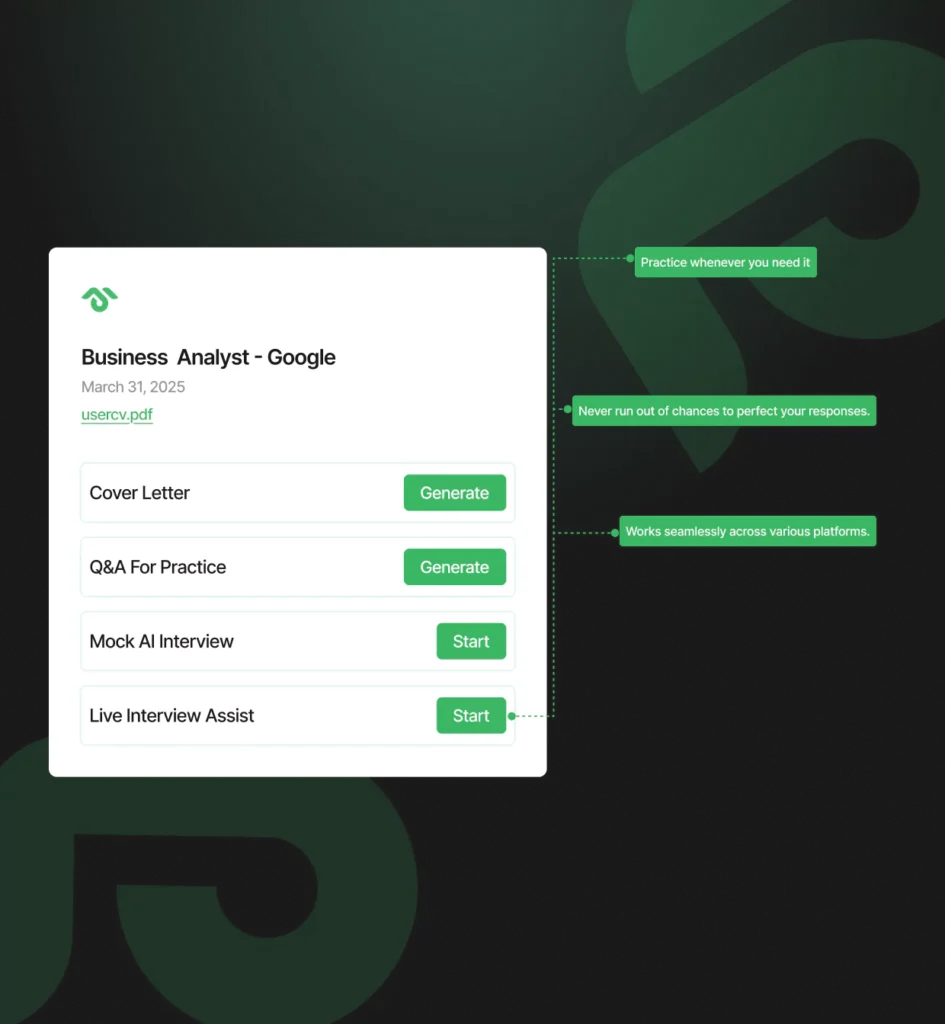
How AI Mock Interview Works?

Install Extension
Download the Job Mentor extension. Click “Add to Chrome” to install it on your browser. Once installed, open the extension and set up your account by entering your email, creating a password, and completing the required steps

Job Info
Provide your job details by filling out a simple form. Just enter the job title, company name, and job description, then upload your resume. Based on this information, JobMentor will generate a customized cover letter and interview questions specific to the role you’re applying for.
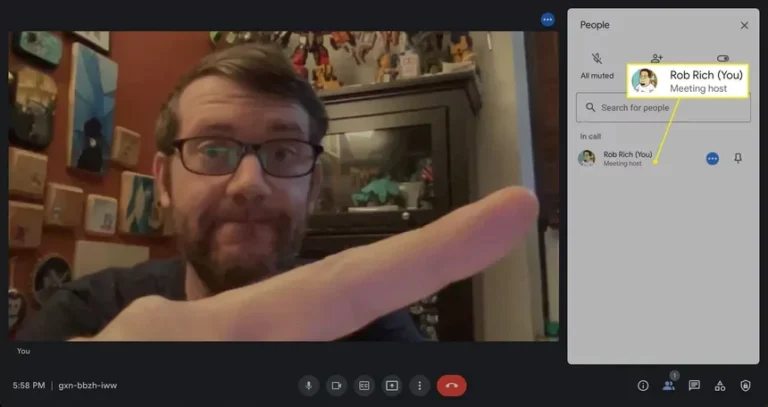
Explore
Start your live interview with confidence. As the interviewer asks questions, Job Mentor listens and provides real-time response suggestions directly within the extension. This ensures your answers stay relevant, well-structured, and aligned with the job role. Stay focused while receiving instant guidance to navigate your interview smoothly.

Install Extension
Download the Job Mentor extension. Click “Add to Chrome” to install it on your browser. Once installed, open the extension and set up your account by entering your email, creating a password, and completing the required steps

Job Info
Provide your job details by filling out a simple form. Just enter the job title, company name, and job description, then upload your resume. Based on this information, JobMentor will generate a customized cover letter and interview questions specific to the role you’re applying for.
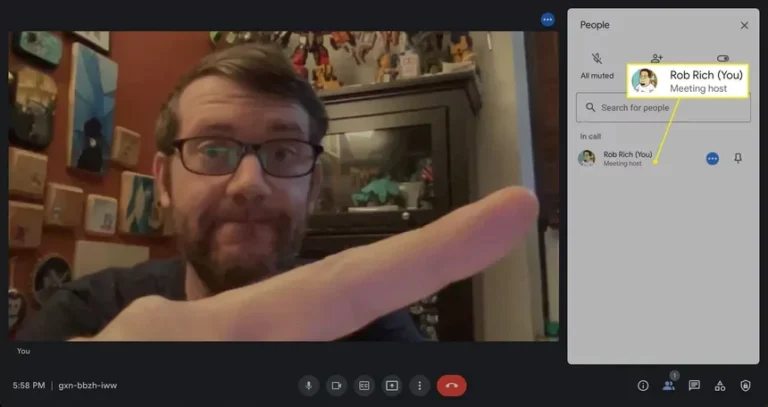
Explore
Start your live interview with confidence. As the interviewer asks questions, Job Mentor listens and provides real-time response suggestions directly within the extension. This ensures your answers stay relevant, well-structured, and aligned with the job role. Stay focused while receiving instant guidance to navigate your interview smoothly.
Works For Technical Jobs & Roles
Hear From Our Users
Read the success stories of candidates who aced their interviews
What I love about this AI Interview Assistant is how it helped me explain complex technical concepts like microservices architecture in a way that was easy for non-technical interviewers to follow. Highly Recommended!

John L.
Software Architect
I’m a data scientist and I always get asked about algorithms and data structures. The AI answer generator gave me detailed, well-explained answers that covered both theory and practical application. Absolutely recommended.

Lena F.
Data Scientist
Using this Interview Answer Generator saved me hours of prep time and helped me feel more confident. It’s simple, fast and delivers real answers to common interview questions. Thanks to this amazing tool, I got selected for my dream job.

Tom B.
Software Developer
As a software developer, I often get asked technical questions that are tough to answer on the spot. Jobmentorai’s interview answer generator helped me craft clear, concise responses that made me sound like an expert.

David M.
Software Developer
As a front-end developer, I struggled with answering interview questions confidently. This AI Interview Assistant provided me with well structured responses that not only boosted my confidence but also impressed the interviewers.

Jake F.
Front-End Developer
Frequently Asked Questions
What is Live Interview Assist?
Live Interview Assist is an AI-powered tool designed to provide real-time assistance during live online interviews. It listens to the interviewer’s questions and suggests relevant responses based on the job description and your resume. This helps you answer questions more confidently and effectively, improving your overall interview performance.
How does Live Interview Assist work?
Live Interview Assist works by integrating with the Job Mentor Chrome extension. Once activated, the tool listens to the questions asked during the interview and generates tailored responses. It uses AI-driven algorithms to analyse your resume and job description, ensuring that the suggestions align with the role and industry you are applying for. This allows candidates to frame their answers in a structured and professional manner.
Is Live Interview Assist available for all job roles?
Yes, Live Interview Assist is designed to support a wide range of job roles across various industries. The AI analyses the job title, job description, and key requirements to generate role-specific answers. Whether you are applying for a technical position, a managerial role, or an entry-level job, the tool adapts to provide relevant suggestions.
Will the interviewer know I’m using Live Interview Assist?
No, Live Interview Assist operates discreetly within the Job Mentor Chrome extension. It provides suggestions in a private manner, ensuring that your interviewer remains unaware of its presence. The AI does not interfere with your interview and only acts as a silent guide to help you answer effectively.
Is Live Interview Assist free to use?
No, Live Interview Assist is a premium feature that requires a subscription. Users can access it as part of the Job Mentor service, which offers various plans to suit different needs. Subscription details and pricing can be found on the official Job Mentor website.
Is my interview data stored or recorded?
No, Live Interview Assist prioritises privacy and security. It does not store, record, or share any part of your interview. The AI processes questions in real-time and provides responses without retaining any data, ensuring complete confidentiality.
What if Live Interview Assist stops working during my interview?
If Live Interview Assist stops functioning during your interview, try the following troubleshooting steps:
- Check your internet connection to ensure it is stable.
- Try stopping and restarting the recording.
- Make sure the Job Mentor extension is updated to the latest version.
- If the issue persists, contact Job Mentor customer support for further assistance.
How to get started with AI Live Interview Assist?
To get started with the AI Live Interview Assist, follow these simple steps:
- Step 1:
Download the Chrome extension from the Google Chrome Store and add it to your device. - Step 2:
Create an account by entering your email address and creating a password. - Step 3:
Fill out the simple form with your job position, hiring company name, job description and CV. Afterward, click on the live interview assist button. - Step 4:
Start acing your interview with AI-powered assistance.
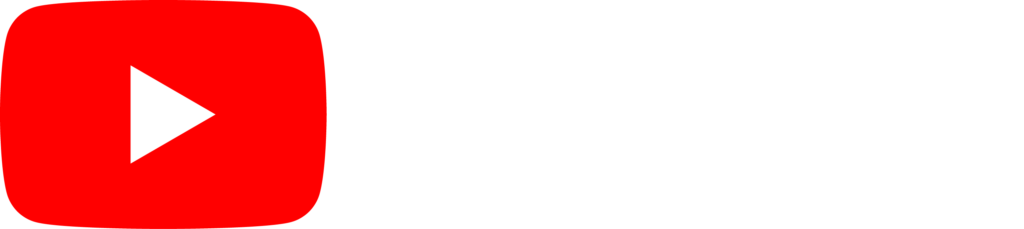
Get Smarter Answers and Ace your Next Interview!
Subscribe to our YouTube channel for expert tips.

