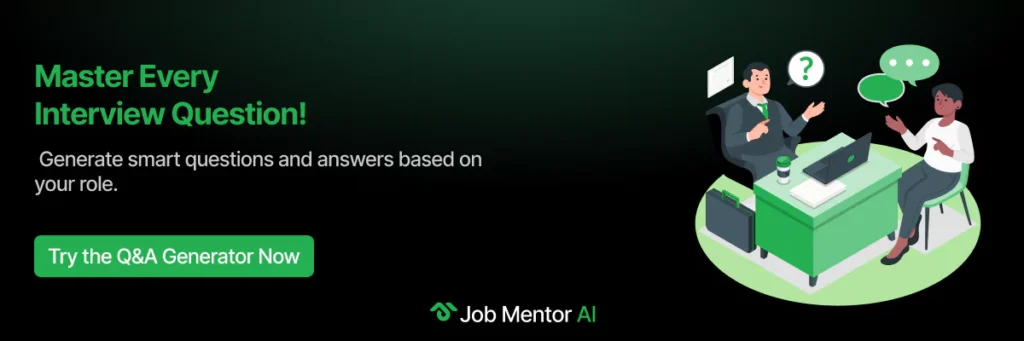Top 30 Network Administrator Interview Questions You Must Prepare
If you’re preparing for a Network Administrator role, you’ve taken a great step toward a stable and rewarding career. To help you get interview-ready, this guide covers 30 important interview questions categorised by experience level: entry, mid, and expert along with essential skills, tips, and smart follow-up questions to ask your interviewer.

What Does a Network Administrator Do?
A network administrator manages and maintains the daily operations of computer networks in an organisation. Their responsibilities include setting up and configuring networks, monitoring performance, ensuring security, and troubleshooting issues. They play a key role in keeping systems connected, efficient, and secure across departments or even across locations.
30 Network Administrator Interview Questions for Entry-Level, Mid-Level, Expert-Level
Entry-Level Questions For Network Administrator
1. What is a network?
2. Difference between a switch, hub, and a router?
3. What is an IP address?
4. What is a subnet mask?
5. What does DNS do?
6. What is DHCP?
7. Difference Between TCP vs UDP?
8. What’s the difference between LAN, WAN, and MAN?
9. How do you troubleshoot when there’s no internet?
10. What are the basic tools used for troubleshooting?
Mid-Level Questions For Network Administrator
1. What is NAT?
2. What is a VLAN?
3. What’s the difference between Public vs Private IP?
4. How to secure a Wi-Fi network?
5. What is the purpose of a firewall?
6. What’s the difference between IPv4 vs IPv6?
7. How do you back up network configurations?
8. What are common network monitoring tools?
9. What is port forwarding?
10. How do you update firmware on networking devices?
Expert- Level Questions For Network Administrator
1. How do you design and implement a scalable network architecture?
2. What is BGP and how have you configured it?
3. How do you implement high availability (HA) in a network?
4. Explain your approach to Zero Trust Network Architecture (ZTNA)
5. How do you handle advanced persistent threats (APTs)?
6. How do you ensure compliance with standards like ISO 27001, HIPAA, or GDPR?
7. Describe a major network upgrade you’ve led.
8. What’s your strategy for integrating cloud and on-prem infrastructure?
9. How do you monitor and respond to network performance bottlenecks in real time?
10. What’s your experience with automation in network administration?
Entry-Level Network Administrator Interview Questions With Answers
These Network Administrator Interview Questions are designed to help entry-level candidates prepare effectively for interviews. They cover key networking concepts, important devices, protocols, and common troubleshooting techniques that every network administrator should know. Reviewing these questions will build a solid foundation and boost your confidence for your upcoming interview.
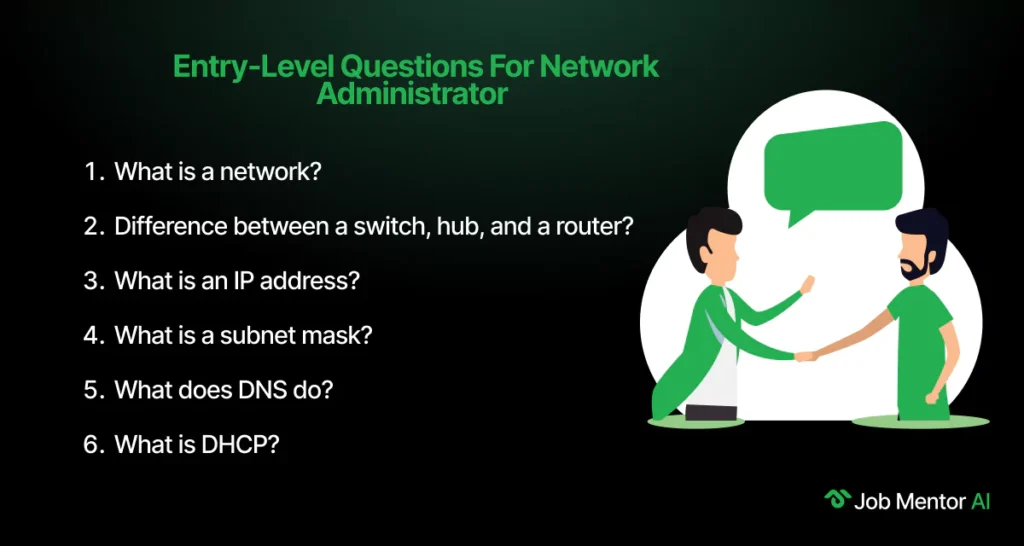
1. What is a network?
A network is a group of interconnected devices like computers, printers, servers, and other hardware that share resources and information. These connections can be wired or wireless and allow communication, file transfers, internet access, and data sharing across users and systems in a secure way.
2. Difference between a switch, hub, and router?
A hub sends data to all devices connected to it, causing traffic and possible data collisions. A switch is smarter, it sends data only to the intended device. A router connects different networks (like your home network to the internet) and routes data packets between them efficiently.
3. What is an IP address?
An IP address (Internet Protocol address) is a unique string of numbers assigned to each device on a network. It helps identify and communicate with devices on the internet or local network. There are two main types: IPv4 (e.g., 192.168.0.1) and IPv6 (e.g., 2001:db8::1), used depending on network size.
4. What is a subnet mask?
A subnet mask works with an IP address to identify which part represents the network and which part represents the host. For example, in 255.255.255.0, the first 3 segments (255s) indicate the network part. It helps divide large networks into smaller, manageable sub-networks or subnets.
5. What does DNS do?
DNS (Domain Name System) acts like a phone book for the internet. When you type a website like www.google.com, DNS translates it into an IP address like 142.250.72.196. Without DNS, we would have to remember complex IPs to visit websites. It makes browsing simple, fast, and efficient.
6. What is DHCP?
DHCP (Dynamic Host Configuration Protocol) automatically assigns IP addresses to devices on a network. This prevents manual setup and avoids IP conflicts. It also assigns other settings like subnet mask, default gateway, and DNS servers. Without DHCP, each device would need to be configured manually.
7. Difference Between TCP vs UDP?
The Difference Between TCP vs UDP are:
Aspect
TCP (Transmission Control Protocol)
UDP (User Datagram Protocol)
Connection Type
Connection-oriented (requires establishing a connection before data transfer).
Connectionless (no need to establish a connection before data transfer).
Reliability
Reliable (ensures data is delivered accurately and in order).
Unreliable (does not guarantee data delivery or order).
Data Delivery
Guarantees delivery of data and ensures it arrives in the correct order.
No guarantee of delivery or order of data packets.
Speed
Slower due to error-checking, acknowledgment, and retransmission processes.
Faster due to minimal overhead and no acknowledgment of receipt.
Error Handling
Performs error detection and correction using acknowledgment and retransmission.
Performs error detection but no error correction.
8. What's the difference between LAN, WAN, and MAN?
LAN (Local Area Network) connects devices in a limited area like a house or office. WAN (Wide Area Network) covers larger areas across cities or countries like the internet. MAN (Metropolitan Area Network) is in between, typically used to connect buildings within a city (e.g., campuses or large businesses).
9. How do you troubleshoot when there's no internet?
First, check cables or Wi-Fi connection. Then, restart the modem and router. Use tools like ipconfig, ping, or tracert to check IP and connection status. Try flushing DNS or renewing the IP. Check if only one device is affected or all. Also verify DNS settings, router logs, or check with your ISP.
10. What are the basic tools used for troubleshooting?
- Ping: Tests connection to another host.
- Tracert/Traceroute: Shows the path packets take.
- ipconfig/ifconfig: Displays network settings.
- nslookup: Checks DNS resolution.
Advanced tools: Wireshark (packet capture), Netstat, Nmap, and SpeedTest can help in deeper analysis.
Explore these helpful Interview Question Guides
Mid-Level Network Administrator Interview Questions With Answers
These Mid-Level Network Administrator Interview Questions cover essential topics to help you prepare for interviews beyond the basics. They focus on key concepts like NAT, VLANs, IP addressing, network security, and device management. Reviewing these questions will strengthen your understanding and confidence for mid-level network administration roles.
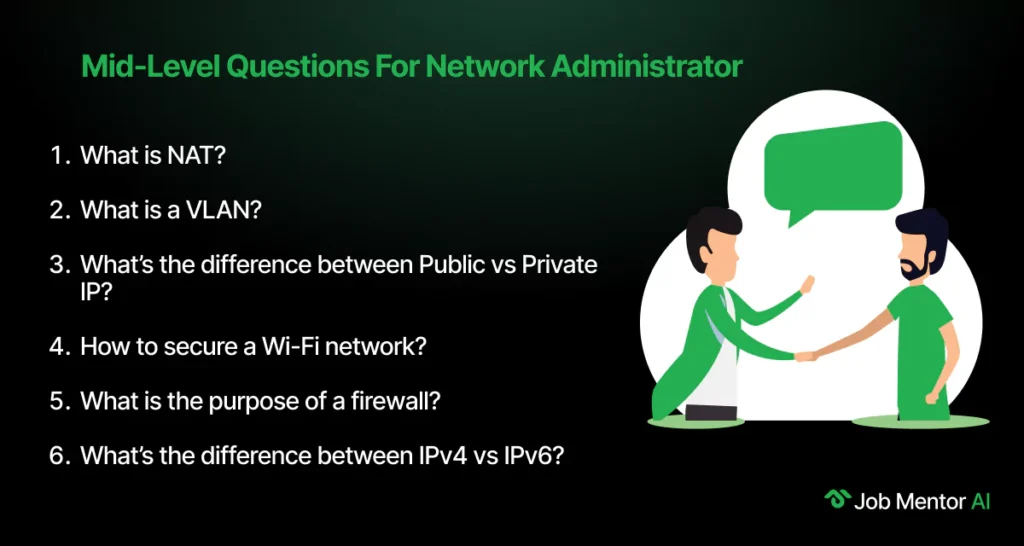
11. What is NAT?
NAT (Network Address Translation) allows multiple devices in a local network to share a single public IP address for internet access. It translates private IP addresses into a public one when traffic goes out, and back when it comes in. This conserves IP addresses and adds a layer of network security by hiding internal IPs.
12. What is a VLAN?
A VLAN (Virtual Local Area Network) is a logical segmentation of a network where devices can be grouped regardless of their physical location. VLANs improve security and performance by isolating traffic, for instance, separating HR and Sales data. This setup reduces broadcast traffic and simplifies network management.
13. What’s the difference between Public vs Private IP?
Differences between Public and Private IPs are as follows:
Aspect
Public IP
Private IP
Definition
Unique, globally routable address on the internet.
Used within a private network, not directly accessible from the internet.
Access
Can be accessed from the internet.
Only accessible within the local network.
Usage
For devices needing internet access, e.g., web servers.
For internal devices, e.g., computers and printers.
Security
More exposed to security threats.
More secure as it’s not exposed to the internet.
Address Range Example
8.0.0.0 – 8.255.255.255, 172.16.0.0 – 172.31.255.255
192.168.0.0 – 192.168.255.255, 10.0.0.0 – 10.255.255.255
14. How to secure a Wi-Fi network?
Use strong encryption like WPA2/WPA3. Change default router credentials. Set a strong password. Disable WPS and remote access if not needed. Use a hidden SSID and enable MAC address filtering. Regularly update router firmware and isolate guests to a separate network to protect main devices.
15. What is the purpose of a firewall?
A firewall acts as a gatekeeper between your internal network and external threats. It filters incoming and outgoing traffic based on rules. It blocks unauthorised access while allowing trusted communication. Firewalls can be hardware-based (in routers) or software-based (in PCs or servers).
16. What’s the difference between IPv4 vs IPv6?
IPv4 uses 32-bit addressing, allowing about 4.3 billion unique IPs, now nearly exhausted. IPv6 uses 128-bit addressing, allowing virtually unlimited unique IPs. IPv6 also supports better security, simpler header structures, and auto-configuration, making it the future of internet addressing.
Aspect
IPv4
IPv6
Address Length
32-bit
128-bit
Address Format
Decimal, e.g., 192.168.0.1
Hexadecimal, e.g., 2001:0db8:85a3::
8a2e:0370:7334
Number of Addresses
~4.3 billion
Virtually unlimited (340 undecillion addresses)
Header Complexity
Simple
More complex but efficient
NAT Requirement
Often required to conserve addresses
Not needed due to vast address space
Compatibility
Widely used, legacy infrastructure
Slowly being adopted; not fully backward compatible
17. How do you back up network configurations?
Configuration backups can be taken via the device’s GUI, CLI, or using protocols like TFTP/FTP/SCP. Save the config files regularly and store them securely. For switches and routers, commands like copy running-config tftp: are commonly used. Always label backups with date and version to avoid confusion.
18. What are common network monitoring tools?
- Wireshark: Packet sniffing and protocol analysis.
- PRTG: Real-time monitoring of bandwidth and usage.
- Nagios: Alerts and server monitoring.
- Zabbix/SolarWinds: Enterprise-level tools for performance, traffic, and health checks. These tools help detect failures, latency issues, or unauthorised traffic early.
19. What is port forwarding?
Port forwarding allows remote devices to connect to a service within a private network. For example, forwarding port 8080 to a web server on 192.168.1.10 lets external users reach it. It maps an external port to an internal IP and port. While useful, it must be done securely to avoid exposing services to attacks.
20. How do you update firmware on networking devices?
First, check the device model and download the latest firmware from the manufacturer’s site. Back up existing configs. Access the device via web GUI or CLI, and upload the firmware file. After the upgrade, reboot the device and verify functionality. Always read release notes and follow upgrade steps to avoid bricking the device.
Expert-Level Network Administrator Interview Questions With Answers
These Expert-Level Network Administrator Interview Questions delve into advanced concepts and real-world scenarios essential for senior network professionals. Covering topics like scalable architecture, BGP configuration, Zero Trust, threat management, compliance, and automation, this set will help you prepare thoroughly for expert roles requiring deep technical knowledge and leadership skills.
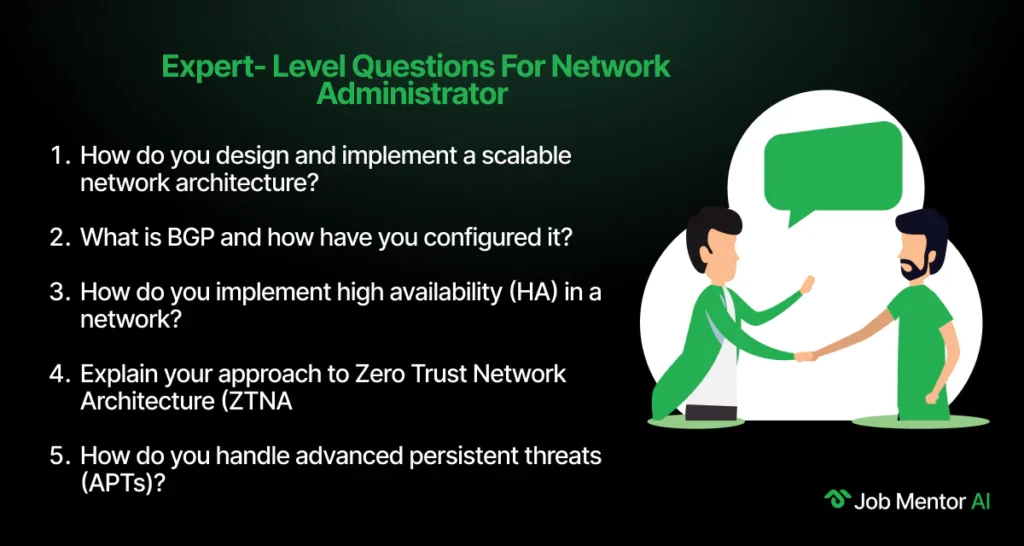
21. How do you design and implement a scalable network architecture?
To design a scalable network architecture, I follow a modular approach that separates the network into core, distribution, and access layers. I choose hardware that supports future upgrades and use IP addressing schemes that allow for easy expansion. Redundancy is built into critical paths to ensure high availability. I also employ technologies like SD-WAN for flexibility and VLANs for better segmentation. Network performance and capacity planning tools help in forecasting growth and scaling accordingly.
22. What is BGP and how have you configured it?
BGP (Border Gateway Protocol) is a path vector protocol used to exchange routing information between autonomous systems on the Internet. I’ve configured BGP for redundancy and multi-homing setups with multiple ISPs. This includes setting up peering relationships, filtering routes using prefix lists and route maps, and adjusting path selection with attributes like local preference and AS-path. Careful route management is essential to avoid route loops and ensure optimal performance.
23. How do you implement high availability (HA) in a network?
I implement HA using redundant hardware (e.g., dual routers, switches), failover protocols like HSRP or VRRP, and load balancers for distributing traffic. On the server side, I use clustering and replication. I also ensure proper UPS and generator backup for power continuity. Continuous monitoring and failover testing are critical to ensure systems work as intended during outages.
24. Explain your approach to Zero Trust Network Architecture (ZTNA).
Zero Trust means “never trust, always verify.” I implement ZTNA by segmenting networks using microsegmentation, enforcing least-privilege access with strict ACLs, and authenticating users and devices before granting access using MFA and identity-based policies. I also monitor traffic for anomalies and encrypt internal communications. Continuous verification ensures minimal exposure even if a device or user is compromised.
25. How do you handle advanced persistent threats (APTs)?
APTs require a multi-layered defence strategy. I use intrusion detection and prevention systems (IDS/IPS), endpoint detection and response (EDR) tools, and behaviour analytics to spot anomalies. Threat intelligence feeds help stay updated on new tactics. Incident response plans are regularly reviewed, and logs are collected centrally for faster threat hunting and forensic analysis.
26. How do you ensure compliance with standards like ISO 27001, HIPAA, or GDPR?
Compliance starts with understanding the specific requirements of each standard. I perform risk assessments, enforce policies like data encryption, access control, and audit logging. I ensure regular staff training and maintain detailed documentation. Periodic audits and gap analyses are conducted to identify and resolve compliance issues proactively.
27. Describe a major network upgrade you’ve led.
In one instance, I led a campus-wide network refresh, replacing outdated switches and routers with high-speed, PoE-capable devices. I coordinated downtime with department heads, configured VLANs, updated documentation, and tested everything before going live. Post-deployment monitoring showed a 40% improvement in network speed and reliability.
28. What’s your strategy for integrating cloud and on-prem infrastructure?
I use hybrid network designs that connect on-prem infrastructure with cloud providers using VPNs or direct links like AWS Direct Connect. IAM policies are unified using federated identity. Traffic is routed securely with firewalls and monitoring tools to track usage and performance. Proper segmentation ensures that sensitive data remains protected.
29. How do you monitor and respond to network performance bottlenecks in real time?
I use tools like SolarWinds, PRTG, and NetFlow analysers to monitor performance metrics like latency, jitter, and packet loss. When a bottleneck is detected, I trace it to the specific device or segment, reroute traffic if needed, and apply QoS settings. Historical data also helps in identifying recurring issues for permanent fixes.
30. What’s your experience with automation in network administration?
I use automation tools like Ansible and Python scripts for configuration management, log analysis, and patch deployments. Automation reduces human error and improves consistency. For example, I’ve written playbooks that configure switches across multiple sites in minutes. I also use APIs provided by networking vendors to manage devices programmatically.
Skills a Network Administrator Should Have
- Networking Fundamentals: Understand routing, switching, IP addressing, and protocols.
- Network Security: Know how to manage firewalls, VPNs, and threat protection.
- Troubleshooting: Solve issues quickly using tools and diagnostics.
- Automation Tools: Use scripts or tools for repetitive tasks.
- Communication Skills: Clearly explain technical issues to teams or clients.
Try an AI Interview Copilot to sharpen these skills interactively.
Tips to Prepare for a Network Administrator Interview
- Review Core Concepts: Refresh your knowledge of subnetting, TCP/IP, and VLANs.
- Practice Configurations: Set up routers, firewalls, or do basic CLI tasks.
- Use Real-Life Examples: Be ready to share your past experience with real scenarios.
- Mock Interviews Help: Use an AI Mock Interview Practice tool for feedback and fluency.
- Be Presentable: Dress well, stay calm, and show genuine interest in the role.
- Practice Real Questions: Use an AI Question and Answers Generator which generates interview questions based on your role.
Questions to Ask in a Network Administrator Interview
Here are a few questions to ask in a network administrator interview:
- What kinds of projects will I be involved in during the first six months?
- What tools or platforms does your team use for monitoring and configuration?
- How is your network currently structured, and are there any upgrade plans ahead?
- Are there opportunities for training or certifications to grow within the role?
- How is collaboration handled between IT teams, such as security or DevOps?
- How does the company approach network security and high availability?
Top 30 Network Administrator Interview Questions You Must Prepare
Table of Contents
Recommended Resources

Top 60 Azure DevOps Interview Questions 2025
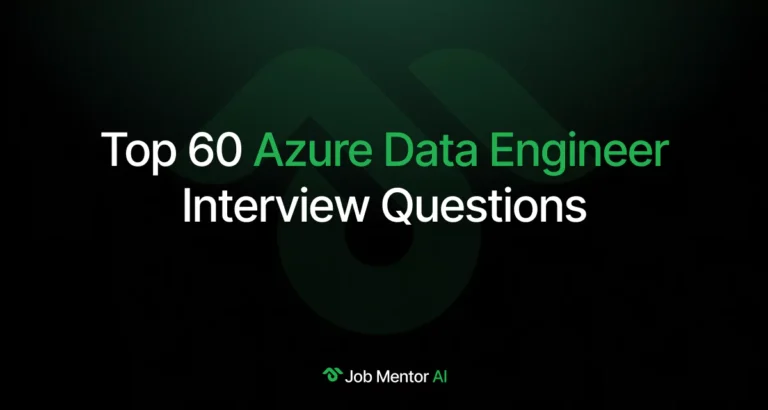
Top 60 Azure Data Engineer Interview Questions
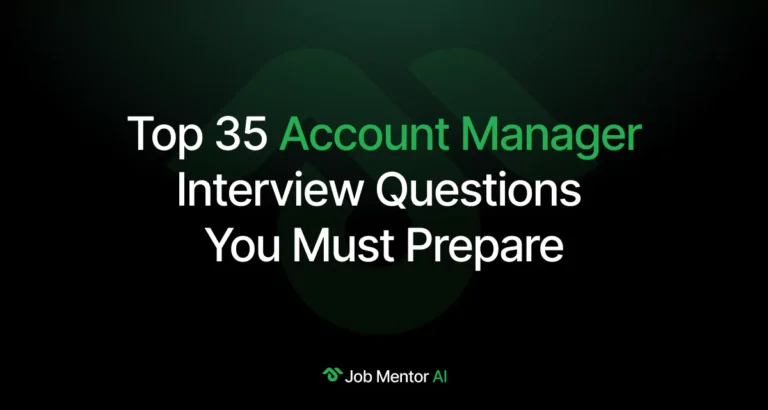
Top 35 Account Manager Interview Questions You Must Prepare
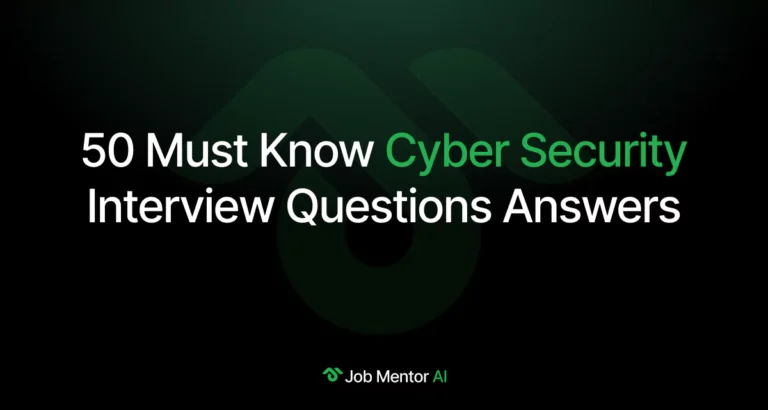
50 Must Know Cyber Security Interview Questions Answers
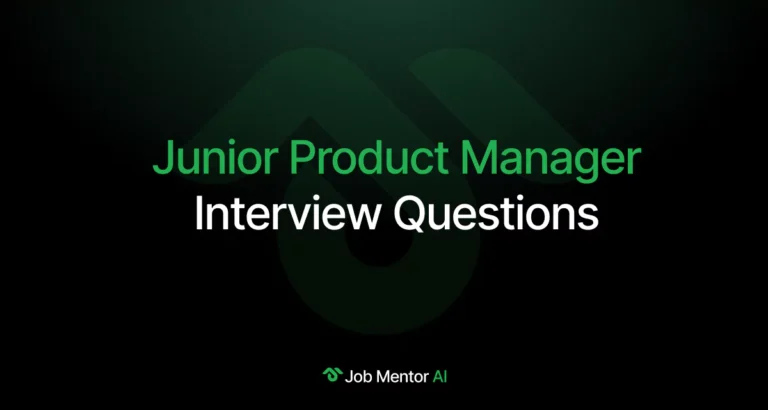
Junior Product Manager Interview Questions
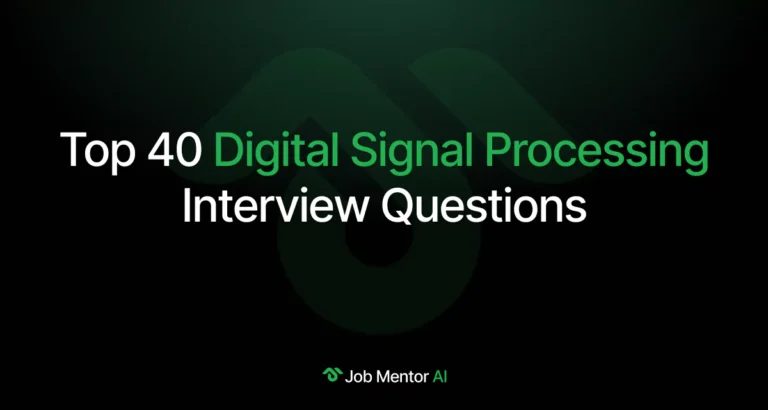
Top 40 Digital Signal Processing Interview Questions